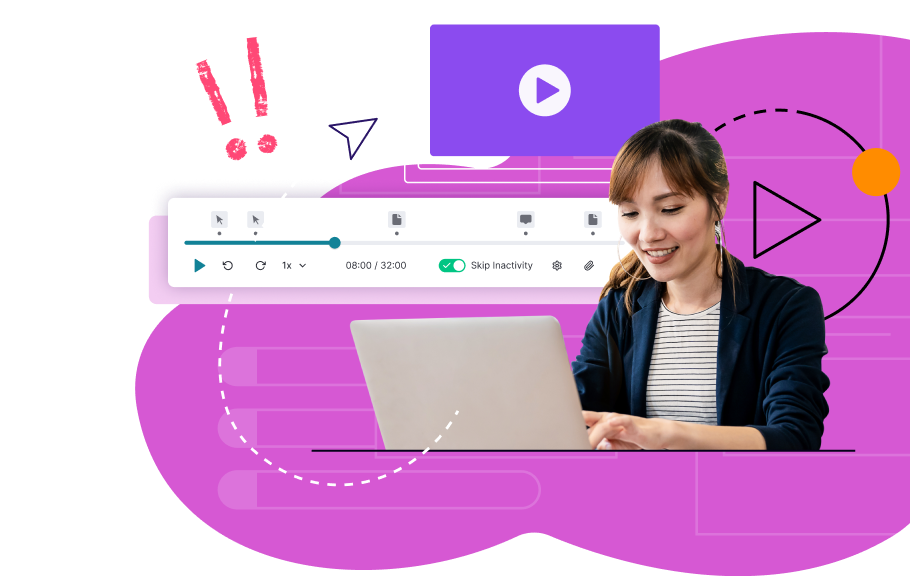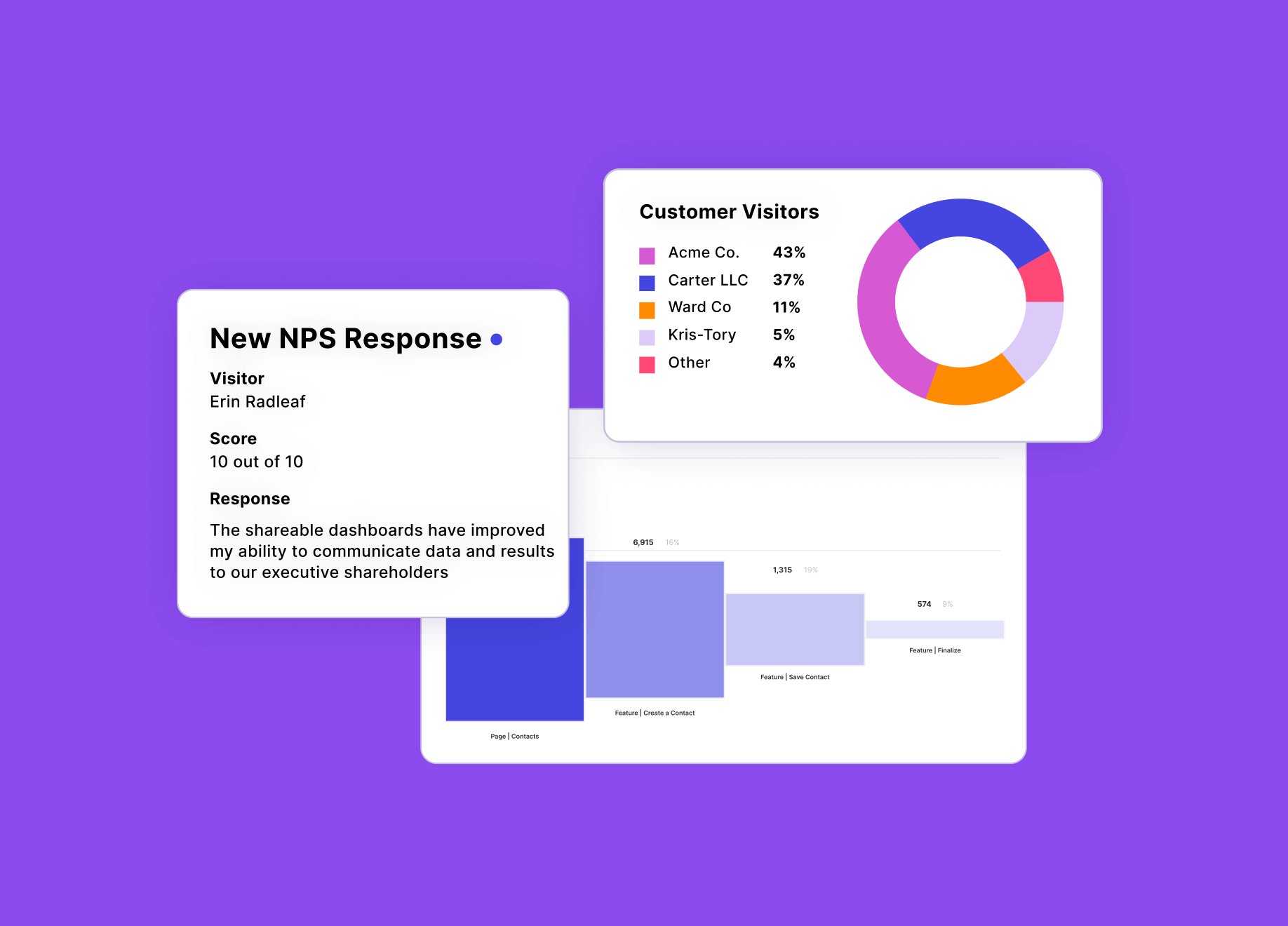
Quantitative, qualitative und visuelle Daten
Quantitative, qualitative und visuelle Daten ermöglichen es Produktteams, ihre Erkenntnisse zu triangulieren und Probleme effizienter zu lösen.
Letzte Aktualisierung: 17. Juli 2024
Tiefere Einblicke
Inhaltsverzeichnis
Was sind quantitative Daten?
Quantitative Daten beziehen sich auf Informationen, die gezählt und numerisch ausgedrückt werden können. Im Allgemeinen sind quantitative Daten sehr objektiv und werden bei der Entscheidungsfindung verwendet, da sie messbar, oft standardisiert und leicht zu vergleichen und im Zeitverlauf zu bewerten sind. Quantitative Daten sind wertvoll für die Beantwortung von Fragen, bei denen es darum geht zu verstehen, „was“ oder „wie viele“ Dinge in einer bestimmten Situation geschehen.
In der Welt des Produktmanagements beziehen sich quantitative Daten im Allgemeinen auf Produktanalysen: Business-Intelligence-Software, die Nutzungsmuster von digitalen Produkten wie Web- und mobilen Anwendungen über Ereignisverfolgung, Ereigniseigenschaften und Ereignis- und Eigenschaftsgruppierung erfasst und hervorhebt.
Quantitative Daten in Form von Produktanalysen umfassen typischerweise Key Performance Indicators (KPIs) und Maßnahmen wie:
- Zeit bis zur Fertigstellung: Die Zeit, die Besucher benötigen, um alle Schritte innerhalb eines Prozesses oder Workflows abzuschließen
- Akzeptanz: Wie viele Nutzer interagieren mit Ihrem Produkt (Produktakzeptanz) oder mit bestimmten Funktionen darin (Funktionsakzeptanz).
- Stickiness: Wie viele Benutzer kehren regelmäßig zum Produkt zurück.
- Bindung: Der Prozentsatz der Benutzer (oder Kundenkonten), die Ihr Produkt noch nutzen, nachdem sie es zum ersten Mal installiert oder verwendet haben.
- Zeit bis zur Wertschöpfung: Die Zeitspanne zwischen dem Zeitpunkt, an dem ein Kunde Ihr Produkt benutzt und dem Zeitpunkt, an dem er einen Nutzen daraus zieht.
Messbares Kundenfeedback – in Form von Net Promoter Scores (NPS) oder Customer Satisfaction Scores (CSAT) – ist auch eine wertvolle Quelle für quantitative Daten für Produktteams. Es kann als Indikator für die allgemeine Produktleistung und den Zustand der Kunden dienen und hilft den Produktteams dabei, zu entscheiden, worauf sie ihre Zeit und Ressourcen konzentrieren sollten oder welche Kunden möglicherweise abwanderungsgefährdet sind.
Warum sind quantitative Daten wichtig?
Quantitative Daten in Form eines Produktanalysen-Tools sind für Produktmanager (PMs) aus mehreren Gründen von entscheidender Bedeutung, dazu gehören:
- Sie ermöglichen eine objektive Entscheidungsfindung, indem sie den PMs helfen, fundierte Entscheidungen auf der Grundlage konkreter Beweise zu treffen – und nicht auf der Grundlage subjektiver Meinungen oder eines Bauchgefühls.
- Sie bieten Einblicke in die Produktleistung, indem sie PMs die Möglichkeit geben, wichtige Metriken wie Benutzerbindung und Konversionsraten zu verfolgen. So können PMs die Auswirkungen ihres Produkts beurteilen und sehen, wie es die allgemeinen Geschäftsergebnisse beeinflusst.
- Sie helfen den Teams, die Kundenbindung zu verbessern, indem sie Frühindikatoren für das Abwanderungsrisiko liefern (z. B. geringe Produktnutzung, geringe Akzeptanz von Funktionen, geringere aktive Nutzung usw.), sodass die Produkt- und Kundenerfolgsteams (CS) proaktiv eingreifen und die Kunden wieder auf Kurs bringen können.
- Sie machen die Prioritätensetzung einfacher und objektiver, indem sie Probleme oder Chancen im Produkt aufzeigen und es den Produktteams ermöglichen, auf der Grundlage von Nutzungsdaten Entscheidungen darüber zu treffen, worauf sie ihre Zeit und Ressourcen konzentrieren sollen.
Was sind qualitative Daten?
Qualitative Daten beziehen sich auf nicht-numerische Informationen, die oft beschreibender und subjektiver Natur sind. Im Gegensatz zu quantitativen Daten (die in numerischen Begriffen ausgedrückt werden und gemessen werden können) liefern qualitative Daten Einblicke in die nicht quantifizierbaren Merkmale und Attribute einer Situation oder eines Phänomens. Diese Art von Daten ist besonders nützlich, um die Tiefe und den Kontext einer Situation zu verstehen oder um Meinungen zu erfassen. Qualitative Daten werden häufig durch Umfragen und Befragungen, textliche NPS-Antworten, Interviews, Fokusgruppen oder allgemeine Beobachtungen erhoben.
In der Welt des Produktmanagements beziehen sich qualitative Daten im Allgemeinen auf Benutzer-Feedback oder Kundenfeedback: Informationen, die von Benutzern oder Kunden über ihre Erfahrungen mit einem Produkt oder einer Dienstleistung bereitgestellt werden. Feature-Anfragen (Kommentare, Nachrichten oder Bitten um bestimmte Features oder Funktionen, die zu Ihrem Produkt hinzugefügt werden sollen) sind ebenfalls oft qualitativer Natur. Einige Unternehmen werten alle Formen von Benutzer- und Kundenfeedback in einem VoC-Programm (Voice of the Customer) aus, das es ihnen ermöglicht, das „Warum“ hinter dem Kundenfeedback zu verstehen, häufige Probleme von Kunden – Kundenschmerzpunkte – zu identifizieren und Aktivitäten im gesamten Unternehmen zu informieren.
Warum sind qualitative Daten wichtig?
Insbesondere bei der Entwicklung von Produkten werden qualitative Daten (in Form von Benutzer- oder Kundenfeedback) oft zusammen mit quantitativen Daten (in Form von Produktanalysen) verwendet, um den Teams ein umfassendes Verständnis der Produktleistung und der Kundenerfahrungen zu vermitteln. Während quantitative Daten Trends und Muster in der Produktnutzung aufzeigen, bieten qualitative Daten Tiefe und Kontext, die den PMs helfen, die richtigen Benutzerprobleme aus den richtigen Gründen zu lösen.
Was sind visuelle Daten?
Visuelle Daten beziehen sich in der Regel auf Informationen, die in einem visuellen Format dargestellt werden – wie Bilder, Tabellen, Grafiken, Karten oder Diagramme. Diese Art von Daten wird verwendet, um Informationen leichter verdaulich und verständlich zu machen, indem numerische Werte visuell dargestellt werden und Trends leicht zu erkennen sind. Tools für Produktanalysen (wie Pendo Analysen) enthalten in der Regel Funktionen und Widgets, die visuelle Darstellungen von Produktdaten erzeugen. Aber in der Produktforschung und im Produktdesign gibt es auch eine andere Form von visuellen Daten, die äußerst wertvoll sind: Sitzungswiedergaben.
In der Welt des Produktmanagements und des Produktdesigns können sich visuelle Daten auch auf Sitzungswiedergaben beziehen. Sitzungswiedergabe bezieht sich auf den Prozess der Erfassung von Benutzerinteraktionen mit einem Produkt oder einer Anwendung – einschließlich Mausbewegungen, Klicks, Scrollen und Tastatureingaben. Diese Aufzeichnungen geben den Teams aus den Bereichen Produkt Benutzererlebnis (UX), Kundenerfolg und Support Marketing, Qualitätssicherung (QA) und Entwicklung Sichtbarkeit in das gesamte Benutzererlebnis, da sie genau sehen können, wie die Benutzer durch ihre Produkte oder Apps navigieren und damit interagieren. Sitzungswiedergaben sind eine unwiderlegbare Form visueller Beweise und liefern den Verhaltenskontext, den Teams im gesamten Unternehmen benötigen, um Entscheidungen zu beeinflussen.
Als Teil eines ganzheitlichen Tech-Stacks für das Erlebnis des Benutzers helfen visuelle Daten – in Form von Sitzungswiedergaben – den Teams:
- Die Benutzerreise verstehen
- Benutzerfreundlichkeit
- Validieren von Design- und UX-Entscheidungen
- Optimieren von Konversionspfaden
- Beschleunigen von Produktentdeckung und -entwicklung
- Das Kundenerlebnis verbessern
Welche Rolle spielen quantitative, qualitative und visuelle Daten in der Produktentwicklung?
Um die bestmöglichen Produkte und digitalen Erlebnisse zu entwickeln, müssen Teams ihre Apps und Produkte ganzheitlich betrachten – unter Nutzung quantitativer Daten (Produktanalysen), qualitativer Daten (Benutzer-Feedback) und visueller Daten (Sitzungswiedergaben). Zusammengenommen geben diese Quellen den Teams alle Einblicke, die sie benötigen, um die bestmöglichen Erlebnisse zu entwickeln. Dazu gehört auch, wie Benutzer mit den Funktionen interagieren, was sie über diese Funktionen denken und welche spezifischen Aktionen sie ausführen, während sie sich durch das Produkt bewegen.
Wie arbeiten quantitative, qualitative und visuelle Daten zusammen?
Nehmen wir zum Beispiel an, Sie stellen fest, dass die Akzeptanz einer neuen Funktion in Ihrem Tool für Produktanalysen gering ist. Diese quantitativen Daten ermöglichen es Ihnen, die Nutzung der Funktion mit anderen Bereichen Ihres Produkts zu vergleichen und die Leistung im Laufe der Zeit zu messen. Mit einem Tool wie Pendo Analysen können Sie außerdem genau untersuchen, welche Benutzergruppen die Funktion nutzen und welche nicht. Sie können sie nach Metadaten oder Verhalten segmentieren und sehen, welche Pfade sie nehmen, um die Workflows abzuschließen, für die sie die neue Funktion idealerweise nutzen sollten.
Sobald Sie diese quantitativen Daten haben, können Sie Ihr Benutzer-Feedback-Tool nutzen, um qualitative Einblicke zu erhalten, die dazu beitragen können, die geringen Akzeptanzraten der Funktion zu erklären. Wenn Sie eine Plattform wie Pendo verwenden, ttellen Sie möglicherweise fest, dass einige Benutzer Feedback zur Platzierung der neuen Funktion gegeben haben – insbesondere mit der Bemerkung, dass sie nicht wissen, wo sie diese in der Benutzeroberfläche (UI) des Produkts finden können. Anhand dieses qualitativen Feedbacks können Sie genau ermitteln, wo Benutzer das Gefühl haben, dass die Funktion hinsichtlich der Benutzerfreundlichkeit unzureichend ist, so dass Sie die notwendigen Schritte unternehmen können, um seine Akzeptanz zu verbessern. Dieses Feedback ist auch eine ausgezeichnete Quelle als Anregung für die Roadmap-Planung.
Da Sie nun wissen, dass die Akzeptanz der neuen Funktion gering ist und Sie die Gründe dafür kennen, können Sie sich den Sitzungswiedergaben zuwenden, um das Bild zu vervollständigen. Visuelle Daten in Form von Sitzungswiedergaben helfen Ihnen, genau zu sehen, wie sich Ihre Nutzer in Ihrem Produkt bewegen, wohin sie gehen und worauf sie klicken. Wenn Sie sich die Sitzungswiedergaben von Benutzern mit geringer Akzeptanz der neuen Funktion ansehen, stellen Sie vielleicht fest, dass die Benutzer nicht wissen, wo sie die Funktion auf Ihrer Homepage finden können – was sich an der ständigen Bewegung ihres Cursors zeigt. Oder Sie stellen fest, dass sie zwar wissen, wo die Funktion ist, aber auf einen Fehler treffen, der es nicht zulässt, sie zu nutzen – wie die wiederholten „Wutklicks“ zeigen. Wenn Sie eine Plattform für das einheitliche Produkterlebnis wie Pendo verwenden, können Sie die Benutzer sogar mit In-App-Messaging über den Fehler benachrichtigen oder eine Reihe von In-App-Anleitungen verwenden, um den Benutzern zu zeigen, wo sie die Funktion finden und wie sie sie nutzen können.
Durch die Kombination von Produktanalysen, Benutzer-Feedback und Sitzungswiedergaben können sich die Produktteams ein vollständiges Bild vom Benutzererlebnis machen und fundiertere Entscheidungen treffen. So können sie ihre Ressourcen sinnvoller einsetzen, sich auf die Bereiche ihres Produkts konzentrieren, die die größte Wirkung erzielen, und die Erkenntnisse gewinnen, die sie zur kontinuierlichen Verbesserung ihrer Angebote benötigen.
Warum ist es wichtig, quantitative, qualitative und visuelle Daten zu kombinieren?
Die Kombination aus quantitativen, qualitativen und visuellen Daten (Produktanalysen, Benutzer-Feedback und Sitzungwiedergaben) ermöglicht es Produktteams, ihre Ergebnisse zu triangulieren und Probleme effizienter zu lösen.
Wenn z. B. Benutzer-Feedback auf ein Problem hindeutet, können Analysedaten das Ausmaß des Problems aufzeigen, und Sitzungswiedergaben können Kontext und Details darüber liefern, wie Benutzer das Problem erleben. Oder wenn Analysedaten auf ein Problem hindeuten, können Sitzungswiedergaben defekte Funktionen, Bugs oder Benutzerfehler validieren, und Benutzer-Feedback kann Vorschläge aufzeigen, wie das Problem in Zukunft vermieden werden kann.
Produktanalysen, Benutzer-Feedback und Sitzungswiedergaben bieten außerdem unterschiedliche Perspektiven auf das Benutzerverhalten. Durch die Kombination dieser drei Informationsquellen erhalten die Produktteams einen ganzheitlichen Einblick in die Benutzererfahrung und können nicht nur verstehen, was die Benutzer tun, sondern auch, warum sie es tun.
Welchen Wert hat eine einheitliche Plattform für alle meine quantitativen, qualitativen und visuellen Daten im Vergleich zu punktuellen Lösungen?
Insbesondere bei großen, verteilten Teams kann die Arbeit mit unterschiedlichen Einzellösungen die Genauigkeit und Handlungsfähigkeit Ihrer Geschäftsdaten beeinträchtigen. Da diese Daten an vielen verschiedenen Stellen erfasst und analysiert werden, ist es oft schwer zu wissen, welcher Quelle man vertrauen kann, und fast unmöglich zu entscheiden, welche Analyse die genaueste ist. Wenn Sie sich auf ein Sammelsurium von Tools verlassen, verlangsamt dies die Zusammenarbeit, bremst die Produktinnovation, führt zur Entwicklung von Funktionen, die nicht auf die Bedürfnisse der Benutzer abgestimmt sind, und führt letztendlich zu einer unzusammenhängenden Kundenerfahrung. Darüber hinaus bedeuten mehrere Anbieter einen riesigen Papierkram, die Zusammenarbeit mit mehreren Support-Teams – und in der Regel einen viel höheren Preis.
Die einheitliche App-Experience-Plattform von Pendo vereint alle quantitativen (Pendo Analysen, qualitativen (Pendo Feedback) und visuellen Daten (Pendo Sitzungswiedergabe), die Produktteams benötigen, an einem einzigen Ort – und bietet Ihnen einen ganzheitlichen Überblick über das Verhalten Ihrer Benutzer und die Tools, um darauf zu reagieren. Hier finden Sie einige weitere Möglichkeiten, wie eine einheitliche Plattform für Produkt- und App-Erlebnisse Ihrem Unternehmen hilft:
Verbesserte Effizienz
Die Konsolidierung all Ihrer Tools für die Produkterfahrung und der Einblicke in das Nutzerverhalten auf einer einheitlichen Plattform vereinfacht und rationalisiert die Arbeitsabläufe Ihres Teams und eliminiert die mentale Belastung, den Kontextwechsel und die zusätzlichen Kosten, die mit aufgeblähten Tech-Stacks einhergehen.
Bessere Datengenauigkeit
Wenn alle Daten zum Benutzerverhalten an einem Ort gespeichert sind, ist es nicht nur einfacher, Zugriff darauf zu erhalten, sie weiterzugeben und darauf zu reagieren, sondern auch einfacher, ihnen zu vertrauen. Da Pendo Sitzungswiedergabe Teil der vollständigen Pendo-Plattform ist, können Sie das Verhalten hinter den bereits erfassten Daten sehen und sich darauf verlassen, dass die Einblicke, auf deren Grundlage Sie handeln, fundiert und zuverlässig sind.
Leichtere Entdeckung
Wenn Sie Pendo Sitzungswiedergabe verwenden, haben Sie von überall aus in Pendo Zugriff auf Ihre Sitzungswiedergaben – was die Datenexploration und Produkterkennung schneller und einfacher macht. Da alle Ihre quantitativen, qualitativen und visuellen Daten in einer einzigen, vereinheitlichten Plattform gespeichert sind, können Sie mit einem einzigen Klick von einem Datenpunkt zu einer Sitzungswiedergabe wechseln und das Verhalten hinter den Daten in jedem Teil von Pendo anzeigen.
Stärkerer Schutz der Privatsphäre
Pendo Sitzungswiedergabe bietet drei vollständig anpassbare Datenschutzeinstellungen, die es Teams ermöglichen, sensible Benutzerinformationen zu schwärzen oder zu verbergen. Mit der Flexibilität, jede Datenschutzeinstellung genau an Ihre Anforderungen anzupassen, können Sie das richtige Gleichgewicht zwischen Einblicken und Privatsphäre finden. Und da alle Ihre quantitativen, qualitativen und visuellen Daten in Pendo gespeichert sind, wissen Sie, dass sie durch unsere branchenführenden Richtlinien zu Sicherheit und Datenschutz geschützt sind.
Dies könnte Sie auch interessieren

Wie Projektmanager dazu beitragen können, eine Kultur der datengestützten Produktentdeckung aufzubauen