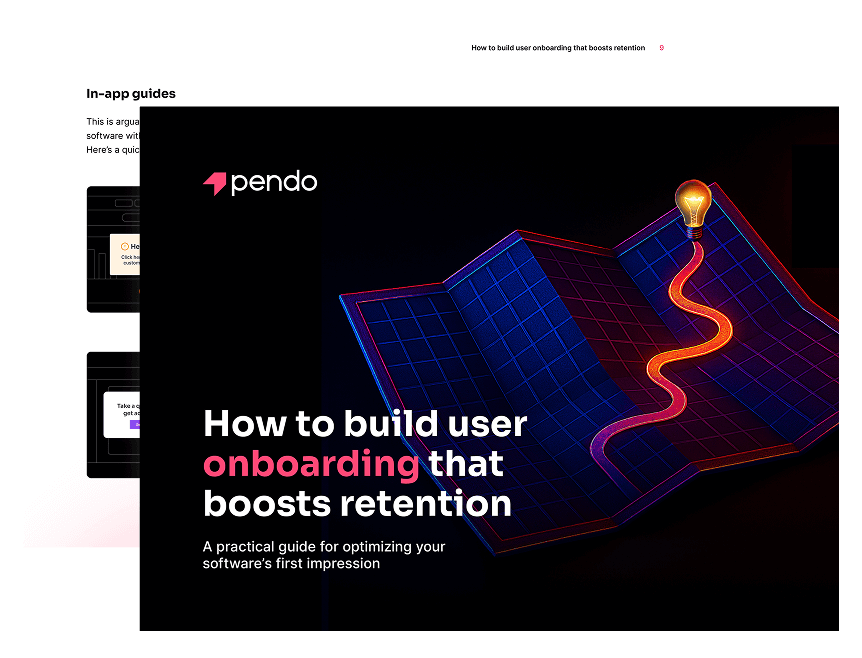
Inhaltsverzeichnis
In a rush?
Download the PDF for later
Introduction: Why onboarding is foundational to successful software
Most customers don’t churn because your product failed. More often than not, they just never figured out how to succeed with it. Although it’s important to continuously demonstrate value to software users, the first time someone uses your product is critical—they either reach value quickly, or quietly disappear.
This is where onboarding comes in. User onboarding is the process by which new users become proficient in a software application. At Pendo, we believe that the most effective onboarding happens inside software. Instead of hosting a one-off live training session or sending documentation and hoping for the best, teams can build in-app onboarding experiences that walk users through key functionality and guide them to value.
In other words, onboarding is more than just a box to check—it’s the foundation for long-term success, for both your users and your business.
Onboarding is how you shape behavior, drive software adoption, and prevent problems before they happen.
When users understand how to use your software the right way from the start, they’re more likely to unlock value and continue engaging securely and efficiently. Get it wrong, and users don’t just leave—they might first misuse your product, create security vulnerabilities, or flood your support team with avoidable issues.
The shift to intelligent onboarding
Forward-thinking teams are shifting away from static, one-size-fits-all onboarding experiences toward tailored onboarding that’s iterative and adaptive.
With real-time data and behavioral insights, teams can personalize onboarding flows, adapt in-app guidance dynamically, and identify friction before users disengage. In this way, onboarding becomes a contextual experience that learns from your users and evolves with your product. When done right, it’s one of the most powerful levers you have to reduce friction, deliver lasting value, and increase retention.
AI is only further accelerating this evolution. With AI, teams can combine more data sources and analyze them faster than ever before, enabling the creation of onboarding flows that are hyper-specific to users’ needs. AI can also analyze user behavior in the product to quickly identify engagement patterns and proactively suggest features or content to highlight during onboarding.
Throughout the rest of this guide, you’ll learn how to build data-driven onboarding that not only educates, but retains—helping you boost product adoption, reduce support overhead, and set the stage for long-term engagement.
The connection between onboarding and retention
The work to increase user retention should begin at onboarding. This early stage of the user journey is your greatest opportunity to shape behavior, demonstrate value, and build confidence. When done well, onboarding sets the foundation for long-term engagement. When done poorly—or skipped altogether—it becomes the silent killer of retention.
Let’s break down four key ways onboarding directly influences user retention.
1. Onboarding drives activation
Before you can retain a user, you must first activate them. Activation represents the moment a user experiences the core value of your product for the first time—whether it’s creating a dashboard, inviting a teammate, or exporting their first report.
Effective onboarding accelerates this journey by:
- Removing confusion with clear instructions and in-product guidance
- Highlighting the most important first steps, not everything at once
- Giving users a fast path to meaningful value
In the end, every user who fails to activate is a churn risk—and onboarding is how you ensure they never fall through the cracks.
2. Onboarding accelerates time to value
Time to value (TTV) is the amount of time it takes for a user to achieve their first success in your product. The longer this takes, the more likely users are to abandon it. On the flipside, the faster a user sees results, the more likely they are to come back.
Onboarding shortens TTV by:
- Guiding users through high-impact actions first
- Eliminating friction with smart defaults, pre-filled templates, and contextual cues that reduce effort
- Removing distractions that dilute the software experience
3. Onboarding reinforces habit loops
Retention isn’t just about a good first impression—it’s about creating lasting behavior and habits. Onboarding is the best time to introduce the repeatable patterns that you know will turn new users into loyal ones. In other words, effective onboarding doesn’t just show users how to use your product—it shows them how to make your software part of their routine.
Here are three key attributes of habit-forming onboarding experiences:
- They prompt users to take key actions consistently (e.g. daily check-ins, weekly reports)
- They offer immediate rewards or reinforcement (e.g. visual progress, confirmation messages)
- They encourage investment (e.g. getting users to personalize their experience or add data)
4. Onboarding builds trust and confidence
Most new users will arrive to your software with some level of skepticism since they don’t yet trust your product or their ability to use it. Onboarding is your chance to change that.
Trust-building onboarding makes users feel supported—not overwhelmed—and proactively answers questions before they become blockers. It also reinforces the feeling that “this product is made for me,” which you want every user to experience as soon as possible. Since confident users will engage more often and more deeply, a guided onboarding experience helps make them feel in control and eager to continue.
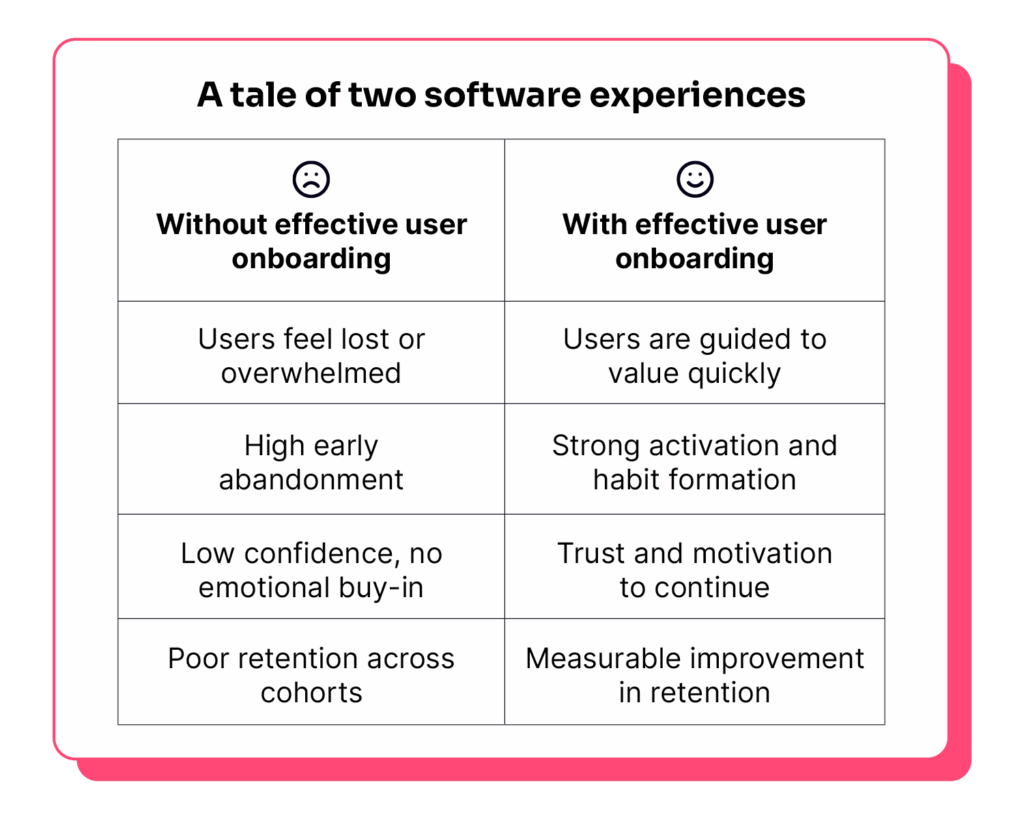
How to build effective in-app onboarding
As you learned earlier, the most effective way to deliver user onboarding is inside your software. In-app onboarding not only allows you to meet users where they are—it also enables more personalized and intelligent experiences that adapt to users’ needs.
When thinking about how you’ll build in-app onboarding, consider three critical elements: in-app guides, product analytics, and user feedback.
In-App-Anleitungen
This is arguably the most important part of in-app onboarding. You need to be able to walk users through key features inside your software with contextual tips and interactive content. Ideally, the tool you use will offer a variety of in-app guide formats to leverage. Here’s a quick overview of types of in-app guides:
Tooltips: These are brief, informational messages triggered by a user action and usually anchored to a specific element in the product. Tooltips are an effective way to answer FAQs or provide additional context during onboarding.
Lightboxes: This in-app message often dims or darkens the rest of the page to emphasize the content. Because lightboxes can be intrusive, they’re best for important notifications that require acknowledgement, like the beginning of your onboarding flow.
Walkthroughs: These multi-step in-app messages are designed to walk software users through a complete workflow or task, like how to set up your profile after logging in for the first time.
On-demand resources: This is when resources live inside the product where users can access them at any time. Pendo customers use the Resource Center to house onboarding materials, release notes, tutorial videos, and more.
Produktanalysen
While in-app guides serve as the foundation of in-app onboarding, it’s equally important to utilize data to optimize your onboarding.
Most notably, data from a product analytics tool can help you choose which features correlate with long-term success in the product and therefore should be introduced to users during onboarding.
Build in-app onboarding around the features and workflows that users need in order to accomplish their most important tasks.
It might be tempting to show new users all of your product’s great features, but it’s best to build onboarding around only the most relevant features—namely those that users need in order to accomplish their most important tasks. This not only gives them the right foundation of product knowledge, it prevents them from feeling overwhelmed at the outset of their usage.
The makeup of your in-app onboarding will also largely depend on what you’re looking to achieve, whether it’s to increase awareness and adoption of key features or drive conversions from freemium and/or free trial experiences. For example, you can use product analytics data to better understand which actions in the product lead to outcomes like positive customer sentiment, retention, or trial conversion, and ensure your onboarding flow directs users to those actions.
After you’ve launched your onboarding flows, you should also leverage analytics to understand how users interact with your product—and where there are friction points. Analytics are essential to measuring how onboarding flows are performing and what can be improved.
Here are some key metrics that will help you understand the effectiveness of your onboarding process—and identify where you need to iterate.
- Onboarding completion rates: How many users successfully complete the onboarding flow? To find this, divide the number of users who finished onboarding by the total number of users in the onboarding cohort.
- Guide engagement: Are users interacting with your onboarding guides? Through research for Pendo’s Product Benchmarks, we found that the average guide engagement rate for companies of all sizes is 28.5%.
- Time to value: How long does it take users to adopt a core feature after logging in? Our research shows that the average time to value for companies of all sizes is 1.5 days.
- Feature adoption: Are users engaging with your core features after onboarding? On average, only 6% of features drive 80% of click volume in software.
- Time on app: How long are users spending on your mobile and web apps? The average time to compare is 12.8 minutes on web apps and 5.7 minutes on mobile apps.
- Retention rates: Are users sticking around after the initial onboarding? For companies of all sizes, average one-month user retention is 38%.
Bonus tip: Use a session replay tool to visualize how customers are moving through your onboarding experience or using your product in order to see exactly where they’re running into issues. This gives crucial context to product analytics data, for example if you see drop off in an onboarding walkthrough and want to understand what’s causing the friction.
Looking for more KPIs to drive your onboarding strategy? Check out the 10 KPIs every product leader needs to know in 2025.
Benutzer-Feedback
Collecting real-time user feedback will help you continuously improve the onboarding experience. Is something in the flow confusing? Are users frustrated about a certain step? In-app feedback capture is the fastest way to find out.
After your onboarding flows are live, use in-app surveys and polls to ask customers for feedback on their onboarding experience. Soliciting this feedback in-app means users’ onboarding experience will be fresh in their minds, making them more likely to respond—and respond honestly.
It’s also useful to deliver surveys and polls at strategic moments in users’ workflows. For example, avoid asking for feedback when users are still in the middle of an onboarding flow or task. Instead, serve an in-app survey or poll after a user has completed an onboarding step or the entire experience.
4 ways to optimize your in-app onboarding
With those three overarching components in mind, let’s go over four best practices for building successful in-app onboarding.
1. Personalize as much as possible
Your software likely serves multiple types of users with different needs and workflows required to utilize the product effectively. Rather than delivering the same onboarding experience to all users, personalization makes onboarding feel relevant and tailored, helping to increase engagement and speed up time to value.
This can be as simple as asking users what they want to accomplish in your product when they first log in, and adjusting the onboarding path accordingly. It can also involve using known metadata to segment your user base and dynamically serve different onboarding flows. This not only improves the experience for each user, but also reduces unnecessary friction and confusion by removing irrelevant content.
Ways to segment your onboarding guides:
- Berufsbezeichnung
- Industry
- Permission level in the product
- Kostenlose Testversion vs. zahlende Kunden
2. Focus on value, not features
It’s easy for onboarding to become a feature tour that overwhelms new users with options—rather than guiding them to value. The best in-app onboarding shifts the focus from what your product can do to how it helps users succeed. This might mean walking users through a specific workflow that is foundational to using your software, like setting up their dashboard or creating their first report.
When users quickly experience your product’s value, they’re more likely to stay engaged and explore further. Instead of pointing out every feature, center your onboarding around the functionality and tasks that will expedite time to value.
Pro tip: Use a product analytics tool to determine the features that expedite time to value, for example by identifying which ones are used by customers with high retention rates.
3. Provide onboarding resources on-demand
No matter how well-designed your onboarding is, some users will skip it, forget parts of it, or run into questions later. That’s why it’s important to also provide on-demand training materials inside your product.
This way, users can access content like tutorials, guides, or FAQs without needing to leave the product or disrupt their workflow. Embedding a help center, resource hub, or contextual tooltips that users can revisit extends the life of your onboarding experience—and reduces the reliance on your support team.
4. Don’t neglect out-of-product channels
Just because your onboarding experience lives inside your software doesn’t mean you should ignore other channels. Remember: Onboarding is one part of a user’s broader experience, and you want it to feel connected to the rest of the ways you engage with customers.
For example, you might also send new users an email to welcome them to the product, provide key resources, and encourage them to log in. Email is also an effective way to re-engage users who dropped off and didn’t complete the full onboarding experience.
In-app onboarding that made an impact
It’s one thing to learn onboarding strategies and tactics—it’s another to see how real companies are bringing them to life. In this section, we’re going to walk through four examples of in-app onboarding that drove measurable business results. We hope these will help inspire your own efforts and get you thinking about what’s possible with data-driven, iterative in-app onboarding.
Personalizing based on users’ experience level
The impact: 29% increase in usage of key features
In the past, UserTesting’s onboarding experience consisted of a simple five-step welcome guide. This saw limited user progression beyond the second step, leading to high drop-off rates. By leveraging Pendo Analytics, UserTesting identified that while 99% of invited users created accounts and logged in to their software, many did not proceed to draft a test—a critical action for realizing the platform’s value.
As a next step, the team ran an unmoderated study on their Human Insight Platform to understand the “why” behind user challenges during onboarding. They used these insights and Pendo Guides to build a more personalized onboarding experience that included an introductory video and product walkthroughs.
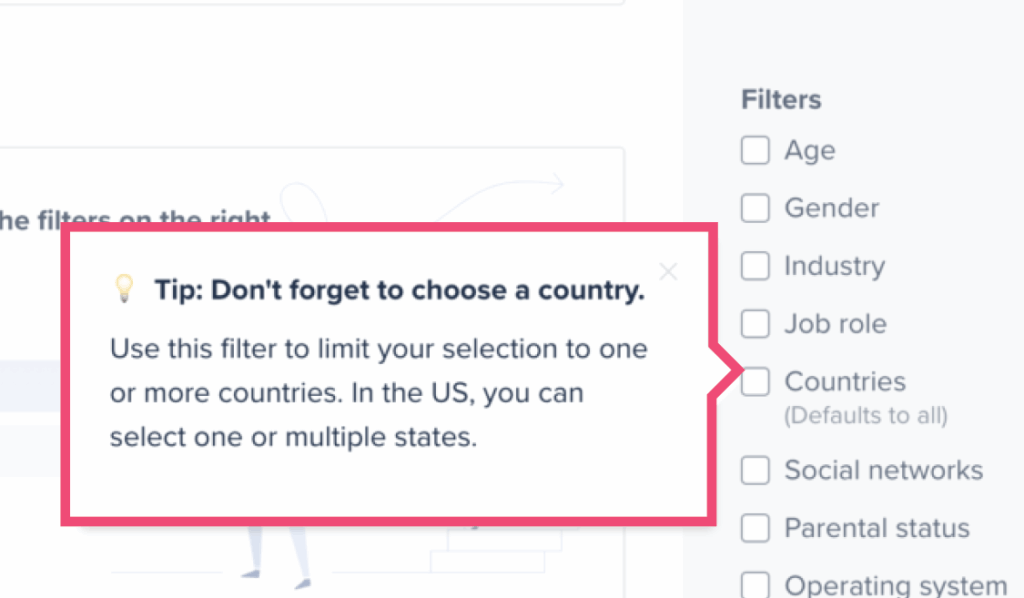
The onboarding guides were tailored based on a user’s experience level: experienced users received tips on advanced features, while new users got step-by-step assistance on more foundational tasks. This strategic overhaul led to a 29% increase in users reaching the “Draft Test” stage, indicating improved activation and retention rates.

Leveraging data to identify which features to highlight
The impact: 4% increase in overall trial-to-paid conversion rate
Previously, the GoTo team lacked visibility into which features influenced conversion and where users encountered friction in Grasshopper, one of the company’s longest-standing homegrown products. Using Pendo Analytics, GoTo identified key behaviors that correlated with trial-to-paid conversions, and then used this data to build a new onboarding experience for free trial users.
GoTo leveraged Pendo Guides to design targeted in-app onboarding flows to guide trial users toward these key actions. Rather than offering a one-size-fits-all experience, they tailored onboarding content based on users’ roles and behavior patterns—highlighting the most relevant features at the right moment.
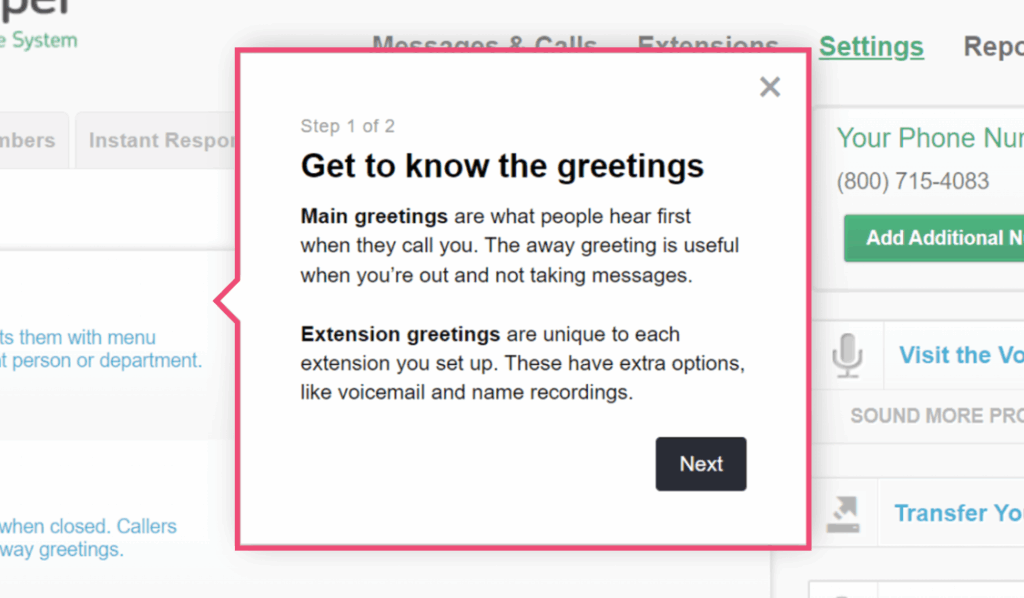
This personalized in-app approach helped trial users reach value faster, and led to a 4% increase in GoTo’s overall trial-to-paid conversion rate—which resulted in an additional $130,000 in revenue.
Scaling onboarding for thousands of employees
The impact: 1,200 employees onboarded across 38 countries
Essity, a global leader in hygiene and health, faced the challenge of onboarding 1,200 employees across 38 countries to their Tork Vision Cleaning Service platform during the pandemic—a time when traditional in-person training wasn’t feasible.
To address this, Essity leveraged Pendo to provide the best user experience possible and ensure employees were making the right choices when using their platform, so that they could work as efficiently as possible. The team used Pendo Analytics to understand exactly how their customers’ cleaning crews were using the platform, so they could easily identify areas where the product could be improved. They were also able to zero in on the spots that were causing user friction, so they could provide customized support in-app with Pendo Guides.
Using Pendo, Essity was able to proactively transform cleaners’ behavior and ensure the company lived up to the promises it made to its customers.

Guiding users to value based on their specific needs
The impact: 50% faster time to value for trial users
After using Pendo Analytics to examine their trial-to-paid conversion rate, Cin7 saw that 68% of free trial users never logged back in, translating to $4 million in lost revenue a year. They dug in further and uncovered the root of the issue: When customers logged in, they struggled to navigate the existing trial landing page—users would go straight to Cin7’s dashboard, then log out.
In order to better—and more quickly—lead trial users to value, the team created personalized onboarding based on user metadata (like name and company) and deeper insights (like industry), which they gathered from Pendo-powered in-app polls.

Within a week, they built a product tour with Pendo Guides that appeared upon first login and directed customers out of the Cin7 dashboard and towards high-value pages. They also ensured these guides were easily accessible at any time in the Resource Center.
This shift in strategy quickly made a positive impact on Cin7’s user experience and business outcomes. 65% of trialists completed the product tour, and 51% of those users went on to a more specialized walkthrough. One of the tours even halved users’ time to value—from 3 days to 1.5 days. From a business perspective, trialists who completed the tour were 75% more likely to convert to paying customers and overall engagement increased by 10% per month.
Building retention-driving onboarding experiences
Onboarding is more than just a welcome sequence—it’s your product’s first promise to users. And when done right, it helps activate new users, build trust, and lay the foundation for long-term retention. By focusing on personalization, habit-building, and continuous improvement, you can design in-app onboarding experiences that not only reduce churn but also create loyal, engaged customers.
Most importantly, remember that onboarding is an evolving part of your product that should grow with your users and your business. Start simple, measure results, and keep iterating—just like with the rest of your product strategy.
Pendo helps teams build scalable, data-driven in-app onboarding experiences that drive adoption and increase retention. Get a demo to see it in action.