Product-led companies leverage data at every stage of the product development process—including in their design. One reason for this is a move toward Agile approaches for designing software products. Just as product managers (PMs) and engineers embrace rapid and continuous iteration during development, the best product design teams apply these methods to their work, too.
What does this look like in practice? With access to product usage, customer feedback, and user sentiment data, product designers aim to deeply understand their users and the problems they’re facing. Then, they can move quickly to design and test solutions for those problems and use data to measure success and iterate as needed. In this case, product design is much more dynamic than in the past, allowing teams to constantly work to deliver the best product experience possible.
There’s no denying that prospective customers choose software based on how it looks and feels. At product-led organizations, teams need to design products that are beautiful and functional with every new release or update. With access to quantitative and qualitative data, product designers are better able to achieve this—and consider customers’ needs at every step of their process.
What product design looks like at product-led companies
Product designers live and breathe the end user experience. They aim to understand their product’s target users, then design the best possible product and features that address user pain points and help them achieve their goals.
For product-led organizations, understanding users equates to leveraging data—including inputs like product usage, user sentiment, feedback, and feature requests—to inform the experiences they create. This data-driven approach also goes hand in hand with collaboration (another core tenet of being product led). Product designers are part of a larger team working to improve the user experience, and thus should partner closely with internal stakeholders (e.g. PMs and customer success managers) and external customers to inform their efforts.
Many product design teams also establish a design system to better scale their work and keep up with the continuous development coming out of the product and engineering teams. This acts as a single source of truth and helps create a design language that everyone (in the design team and beyond) can use to instantly add consistency to the product’s visual elements.
When it comes to measurement, product-led companies evaluate each new design, feature, and product update based on adoption and customer feedback—asking questions like, “Are users adopting what we built?” and “What did X segment of users think about the new feature?” Product design teams in particular solicit user feedback in-app before something is released, for example by showing users a prototype of new functionality and asking if they would find it useful. This also means there’s less reliance on engineering, as product designers can experiment and get feedback quickly before new features move into development.
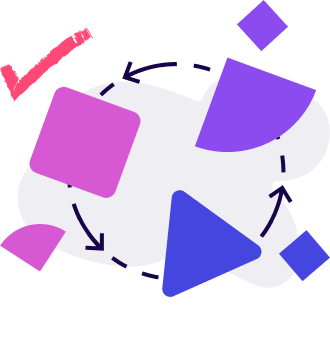
How product designers embrace data-driven decision making
While product managers examine usage data to build better functionality and product operations ensures the rest of the organization has access to data, product designers take an equally data-driven approach to their work.
Design teams are focused on building a better in-app user experience, and quantitative and qualitative data helps them understand what users want and need that experience to provide. From there, product designers can make more informed decisions about things like where to place a new feature in the user interface (UI), how complex a workflow should be, or which areas of the product should be prioritized in a redesign project.
Here are a few examples of how product design teams might leverage data to inform their decisions:
- Tracking product usage patterns to identify areas of friction or dropoff, thus signaling the need for additional in-app resources or a change to product functionality
- Measuring adoption and engagement after a new feature is released to see how or if it can be improved to better meet users’ needs
- Using product analytics to determine where in the UI a new element should live, based on how users interact with the application
- Segmenting usage data by role, company size, or admin level to understand how different types of users engage with the product—and if certain segments require additional in-app support or context
Are you tracking the right KPIs to understand your users and maximize the potential of your product?
Find out ->Product-led tactics for design teams
While product design is an art, designers at product-led companies bring an element of science into the mix. They use data to make more informed decisions and constantly test and iterate on what they create. As a result, there are certain tactics product design teams can leverage to make their work more product led in nature.
Here are some ways to instill product-led principles into your product design process:
Dig deeper into user workflows and friction points
In addition to using product analytics to see where users are spending time and which features they’re accessing, product designers benefit from examining the order in which users engage with these features. This helps uncover patterns around how users navigate the product and, more importantly, if they’re moving through workflows in the ways you intended.
If user behavior differs from expectations, this could signal that the product’s functionality isn’t meeting users’ needs or that users require additional resources and education to get the most out of the product. This data gives product designers an instant look into how users engage with the product, enabling them to follow up with an appropriate next step. For example, they could create an in-app survey asking users how their experience with a particular feature could be improved.
Want to learn how to uncover key usage trends in your product? Take a self-guided tour of Pendo.
Take a tour ->Another key goal of product design is to remove friction from the user experience so that users remain engaged with the product over time. While it’s impossible to make any software completely friction-free (e.g. due to users’ differing technical capabilities), product designers can use data to understand which friction points lead to drop offs and thus need remedying with additional in-app guidance—or perhaps even an update to the product itself.
Since new user onboarding is typically an ongoing process for companies, it’s important to continuously monitor users’ workflows to mitigate friction and ensure the product is helping them solve problems—not creating additional ones.
Use in-app guides to improve UX
When companies are product led, teams across the organization use the product to communicate with users and customers—and product design is no exception. As they work to understand user sentiment, get feedback on new ideas, and improve the user experience, product design teams can utilize in-app guides to reach customers directly (and quickly).
Tooltips are commonly used by designers to add context to features that are less comprehensible by name alone, or to answer frequently-asked questions about a certain part of the product. Since they don’t take up that much space in the UI, tooltips are particularly useful for providing context without disrupting users’ overall experience. Tooltips also allow users to self-serve since they only have to access the additional information if and when they need it.
Another benefit of in-app guides is that they enable design teams to make UX improvements immediately without relying on engineering resources or waiting for development work to happen. This way, if product designers identify an area of friction via product analytics data, they can take action on those insights and create an in-app guide to steer users to success or educate them about a particular workflow.
Collect feedback at scale
Effective product design hinges on incorporating the voice of the customer (VoC) into the process. By collecting feedback at every stage, product designers can validate ideas, draw inspiration, and ask questions to ensure what they’re creating aligns with what users need. The challenge most teams face is being able to do all of this at scale, and in a way that doesn’t take away from users’ current experience in the product.
Product design teams should leverage in-app guides to collect feedback while users are interacting with the product, when their experience and opinions are top of mind. To take it a step further, you can use segmentation to target certain subsets of your user base—since different types of users often engage with features differently.
Consider an example where you’re working on a new feature that will be particularly beneficial for the admins of your product. As you build out a prototype, you can embed it into an in-app guide targeted to admins, and ask for their feedback about the potential new feature. This not only allows for quicker iteration, but also saves you from spending time building something that doesn’t resonate with your target users.
Create effective onboarding experiences
As product design teams work to improve the user experience, there should be a dedicated focus on the onboarding experience. If the ultimate goal is to remove as much friction as possible, new users are particularly vulnerable to hitting a sticking point and leaving the product altogether. Onboarding is a key time to both educate users on how your product works and the value it can provide.
Product-led companies deliver onboarding in-app, offering new users a curated experience made up of product walkthroughs, in-app tutorials, and on-demand resources. Onboarding is also often a cross-functional initiative, so product designers should work with PMs, customer success managers (CSMs), and customer marketing to design onboarding flows that are intuitive—but not overly complicated. Each team will come to the table with a different perspective, and product design can offer guidance on how in-app communications should look, where they should live in the UI, and the most logical paths new users should take.