Being product led offers better ways for IT teams to optimize the digital workplace for their teams. Right now, many companies are working to strengthen the digital workplace in three key ways: by initiatives to increase productivity, improve experiences, and optimize software.
For product-led IT teams, it’s important that these initiatives not happen in silos, because a fully realized digital workplace sits at the intersection of these three pillars. But how should teams best measure progress within and across these core areas? And how do they come together to make for an improved digital workplace? Here are ten KPIs every product-led IT team should track, plus tips for taking action on the data to optimize IT initiatives and improve the employee experience.
KPIs to measure and increase productivity
1. Workflow productivity
In order to boost productivity, organizations have to decide how best to measure it and arrive at a baseline off of which to set future goals. For IT teams, workflow productivity is the amount of time it takes for employees to complete business-critical workflows. What constitutes a business-critical workflow varies—it can be either a one-time or infrequent workflow (e.g. security trainings, performance reviews) or a recurring workflow (e.g. processing loan applications)—although the IT team’s focus should generally be on improving the latter because of their frequency.
How to take action on improving workflow productivity
- Once you have a productivity baseline, leverage the analytics of a digital adoption solution to see the flow of work across apps and across time. It may be that for certain workflows, employees are taking longer to finish because they’re getting stuck at a given point or encountering friction in some way that could be solved with better support. If there’s a particular field that employees are confused about how to best fill out, for example, consider deploying an in-app notification to give them context and guidance on what the field is for and how to complete it in the desired way.
2. Process adoption
Process adoption is an activation metric that measures how many users are completing business-critical workflows. Most key work happens not just within a single application, but across multiple apps, so it’s important for IT teams to get a sense of how teams move through various platforms to get work done—and whether users are completing processes in the intended ways to ensure compliance. IT teams can use the powerful analytics a digital adoption solution provides to see the flow of work across applications and identify whether they’re actually completing workflows. Depending on whether the intended workflow is recurring or non-recurring, how teams consider and interpret adoption rates will vary.
How to take action on process adoption data
- For workflows with low or slow process adoption: When you notice employees aren’t completing key workflows or are struggling to do so, you should first focus on learning as much as you can about these users via analytics. What patterns are you seeing? Do these employees share common behaviors or metadata (e.g. is it their first time undertaking a process, or do they work out of the same office or share the same position)? Is there a specific point within the workflow where users are dropping off? Are they encountering friction points? Having these insights can help teams optimize processes and provide the right guidance and support to employees within and across apps so they can complete workflows in the desired ways.
- For workflows with high and fast process adoption: If employees are completing workflows and processes quickly—and in the intended ways—the most important thing IT teams can do is leave them alone. These are superusers, and IT can use them as an example to help everyone else achieve the same outcomes. Harness analytics to better understand what sets these users apart, and let those insights inform process tweaks and in-app support related to common workflows.
3. Application adoption
Application adoption is a metric that measures how many users are engaging with a specific application or tool. It’s often reported over time by the number of monthly active users (MAU), weekly active users (WAU), or daily active users (DAU). By understanding the level and quality of engagement with a given app, IT teams can discern whether a business is generating a good return on investment (ROI) for it.
It’s important to note that the goal of the application should inform the desired adoption rate: Does it serve a business-critical purpose? Is it something employees can opt into? Or does it only require seasonal engagement–for example, updating your HR info at a certain point in the year?
How to take action on application adoption data
- If you notice low adoption of a digital tool or app, you can leverage the analytics of a digital adoption solution in a similar way to that of process adoption. Is there a specific subset of users struggling to use the app, or is low adoption organization-wide? Are employees even aware that they’re supposed to be using the app? Also consider the context: Is the app used for an infrequent, non-recurring task or process? If so, low adoption may not necessarily be a problem. Depending on the answers to these questions, you can take steps to increase adoption via in-app alerts and guidance or solicit feedback to get a better understanding of how best to support employees with the app.
4. Support deflection
For product-led IT teams, reducing the amount of time spent manually providing support to employees around technology is an important goal. The most forward-thinking teams are leveraging digital adoption solutions to provide always-on automated support and guidance to help get their teams unstuck, and up and running faster. IT can measure support deflection by taking a baseline measurement of the amount of ticket requests it gets around help on given apps, tools, or processes, and then comparing that number to the amount it gets after a given period of time following the deployment of product-led solutions. These solutions can take the form of an application help center or resource hub, housing support and guidance around various processes and functionality. They can also come in the form of training deployed within the app itself to individuals or teams around a given task.
How to take action on support deflection data
- If you notice a low level of support deflection, take a step back and reassess the product-led interventions you’ve made. Does the resource center contain support that’s relevant to the individuals or teams requesting support? Could a given in-app training or guide be made clearer? Is too much support on offer, with employees tuning it out because they can’t find what they need?
- If you notice a high level of support deflection—congratulations! Your product-led interventions are making a difference, and you can continue to iterate on them and learn what’s resonating most with your users to improve even further.
Learn how to improve employee productivity using in-app support by taking a self-guided tour of Pendo Adopt.
Take a tour ->KPIs to measure and improve employee sentiment
5. Employee satisfaction
For IT teams to improve the employee experience, they need to baseline and measure employee satisfaction. Although the precise means by which they do so varies by organization, employee satisfaction is generally taken as holistic, digital-workplace level (or tech-stack level) feedback to assess what people experience and feel about their tech at work. Sometimes this comes in the form of an annual employee survey, which gives IT teams insights into the state of employee morale. As the workplace has become increasingly more digital, an employee’s experience with software increasingly determines their experience in the workplace as a whole, so it’s important for IT to regularly evaluate this kind of feedback.
How to take action on employee satisfaction
- Give your teams the means to explain their survey responses and satisfaction level. Often, that comes in the form of text boxes in which they can elaborate or provide commentary about why they feel a given way. It may be that dissatisfaction centers on a specific app or workflow (more on that below). Or it may be that teams feel a lack of general support around technology, or are having difficulty getting the answers they need. Whatever the issue may be, IT teams should identify the specific causes of general dissatisfaction in order to remedy the situation.
6. Segmented application Net Promoter Score (NPS)
Net Promoter Score (NPS) is one of the most common means that businesses use to gauge customer satisfaction and loyalty. It comes in the form of a one-question survey that asks, “How likely is it that you’d recommend this brand or product to a friend or colleague?” Customers answer the survey on a scale of 0-10. Scores of 9 or 10 are considered “Promoters,” 7 or 8 as “Passives,” and 0 through 6 as “Detractors.” Companies then subtract the percentage of Detractors from the percentage of Promoters to produce their Net Promoter Score.
In this case, application NPS is delivered to employees for a workplace app or software rather than the software the company sells to its customers. With segmented NPS, IT teams consider the frequency with which individuals or teams use an application when evaluating their scores. For NPS scores pertaining to a Customer Relationship Management (CRM) piece of software, for example, sales teams who use the app with the most regularity and frequency would have their scores scrutinized most closely or weighted more heavily.
How to take action on segmented application NPS data
- Examine NPS scores by frequency segmentation. For example, if you’re trying to drive up adoption, you may want to look at infrequent users’ scores to better understand what might be holding them back from greater engagement. High-frequency users’ scores can be examined to best understand the impact the tool in question has on productivity and general morale. If scores are especially low, follow up with high-frequency users to better understand what’s driving their low rates of satisfaction. Is the tool not well-suited to the purpose for which teams are supposed to be using it? Is there confusion around the use of the tool or a feature within it in a given workflow or process? Knowing the answers to these and other questions can help IT teams plan interventions designed to raise scores over time.
7. Employee feedback
Businesses take in employee feedback in many forms, for many elements of the digital workplace. Companies can track everything from top feature and enhancement requests, to business process improvement recommendations, to crowd-sourced best practices for a given app or workflow.
No matter what kind of “voice of the employee” programs a company has in place, the level of proactive employee engagement with these programs is a good indicator of how invested they are in improving the employee experience. And product-led teams can learn a lot from that information. What features of the digital workplace do employees care about the most? Which apps and workflows have the greatest impact on their experience, either positively or negatively? The contextual insights you get from tracking feedback engagement helps teams answer these and other similarly important questions.
How to take action on employee feedback
- Knowing which feedback channels (and which products or workflows they relate to) get the most proactive engagement helps IT teams inform decisions about what to prioritize in their roadmap. If they see an unusually high level of engagement in feedback around improving a particular business process, for example, it indicates that IT should probably focus on optimizing that process ASAP.
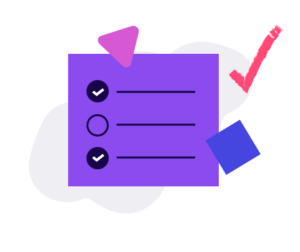
KPIs for optimizing software tools
8. Return on investment (ROI)
For any piece of software to generate a good return on investment (ROI), it should make or save an organization more money than the spend they put into it. There are a number of factors you can measure that contribute to a standard measure of ROI across SaaS tools. One critical component of determining the ROI of software is time to value, or the amount of time from when an employee starts using an app to when they start deriving value for the business from it. Another is license utilization rate:, or the percentage of licenses a company has purchased for a given piece of software are actually being utilized.
How to take action on ROI
- For users experiencing slower time to value, consider whether they are getting the right onboarding and support experiences. How have you developed your onboarding strategy for users, and can you accelerate their onboarding trajectory? Is training being done in person, with how-to information and tips difficult to access after the session is done? Or is it being deployed in a product-led way, within the app when teams need it most, and always accessible thereafter in the resource center?
- For software with low license utilization rates, use analytics to gauge which users are not using the software and see what patterns emerge. Do they share a department or position? Is the company already paying for software that can serve the same purpose? Depending on the answers to these questions, IT might be able to reduce the number of licenses it’s paying for, freeing up budget and boosting the ROI on that software in the process.
9. Total Cost of Ownership
Every piece of software comes with costs, but it can be challenging for IT teams to discern precisely what those costs are and what they amount to because so many of them are indirect in nature. Total cost of ownership (TCO) is a metric that takes into account the entirety of costs, both direct and indirect, around a given piece of software. That means license costs, support costs, engineering and onboarding costs, maintenance costs—everything necessary for deploying the software, keeping it up and running, and prioritizing the right updates and fixes for employees.
How to take action on total cost of ownership
- For software with a high total cost of ownership, IT teams can break the costs down to see what specifically is driving spend on the app, and then take steps to lower it. It may be that a given app has a low license renewal cost but high costs around maintaining and upgrading it (some apps even require extra tools to be properly updated, for example). Knowing which element is driving up costs helps IT teams form the right strategy to lower them.
10. Portfolio sprawl
Perhaps no problem has plagued IT departments more since the pandemic than SaaS sprawl—the proliferation of apps (and the costs associated with them) in companies’ internal app suites. It’s imperative for companies to have the right-sized digital portfolio for their needs, and measuring portfolio sprawl helps IT teams gauge how far off they are from where they need to be. They may choose to measure sprawl several ways—in terms of the number of internal-facing apps overall or the number of apps per user, for example.
How to take action on portfolio sprawl
- After taking an accurate and comprehensive inventory of what’s in their portfolio, IT teams can move toward adjusting their portfolio size to fit their needs. One way to do so is by leveraging digital adoption solution analytics to examine the usage of each app and deciding whether it merits more investment, can be held as-is, or should be retired. Many companies, for example, unnecessarily pay for duplicative apps—apps that serve the same purpose or provide equivalent functionality as others already in the portfolio—when they could (and should) actually retire them.