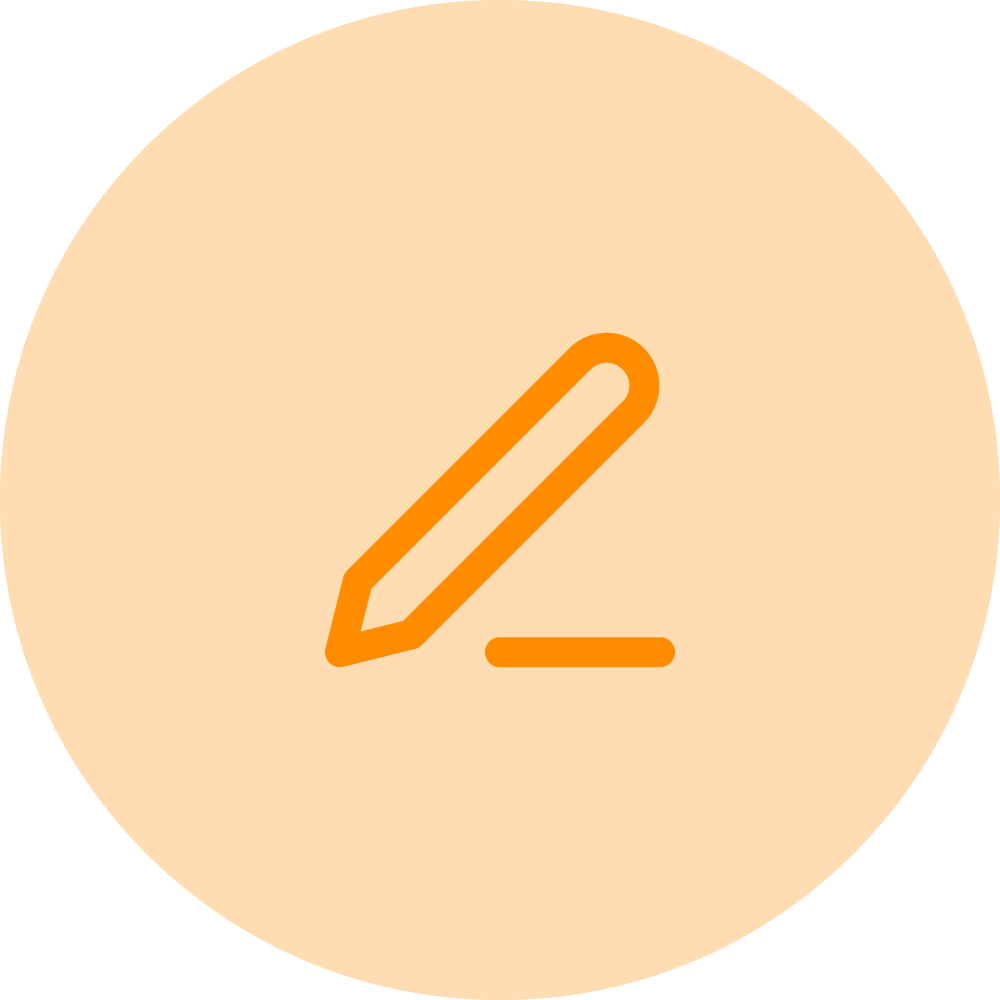There’s nothing like doing it yourself
The eVestment team has been using Pendo since 2018, primarily for in-app customer communication. However, it was owned solely by the product team—often resulting in overly wordy, technical content that didn’t always clearly communicate. A few years in, Lucy Long (Manager, Education and Experiences at eVestment) and her team made the push to have all in-app content run through the education team. “While we’re a small team, we manage Pendo for all in-app communications from across our business,” said Long. “Pendo helps us do a lot more and reach more clients in a very scalable and efficient way, without adding extra overhead.”
Around this same time, Long also took on upgrading eVestment from Pendo’s legacy Guide Center to the new and improved Resource Center in 2022. “Given our user base, this small tweak was a big deal for them. Our users—who sometimes have complex in-app workflows—don’t really like change. So to completely overhaul the in-app learning experience was out of the question. The Resource Center felt familiar and added even more value to their experience. We haven’t looked back.”
Now, Long and her team use the Resource Center to deliver on-demand, contextual guidance and enablement to clients, directly inside the eVestment app. “Ultimately, we want our clients to stay in our platform. And if they can find the help they need within the app, that just drives engagement,” she said.
Even without in-depth technical skills, Long was able to stand up the Resource Center and other in-app guides quickly and results were immediate—a process that used to require submitting a Jira ticket, then waiting two or more weeks until a dev team had capacity for her requests. With the help of the Pendo tagging aid, Long can now do it all herself—reducing her team’s reliance on engineering resources and cutting down the amount of time it takes to launch in-app guides from four weeks to less than one week.
Schluss mit Hin und Her
In addition to making it easier for clients to access frequently requested documentation and help content, Long found a unique way to use the Resource Center to streamline eVestment’s overview training request process. “Historically, when someone requested training, they would send a ticket via email to our support team. Our services team would then send the client a Word document to fill out, which would then get sent back to support, and then support would schedule a call [with the client]. There was a lot of back and forth,” Long explained.
Um diese Herausforderung zu bewältigen, hat Long ein benutzerdefiniertes Modul im Ressourcenzentrum erstellt und eine In-App-Anleitung hinzugefügt, die jetzt immer dann erscheint, wenn ein Kunde auf „Schulung anfordern“ klickt. Nachdem er auf „Senden“ klickt, werden diese Daten direkt an die Salesforce-Instanz von eVestment gesendet, wo alle Supportfälle protokolliert werden. Nun ist das Support-Team in der Lage, jede eingehende Anfrage von Salesforce effizienter einzustufen und weiterzuleiten. Und je nachdem, was der Kunde über die In-App-Anleitung übermittelt hat, kann das Support-Team sogar eine beträchtliche Anzahl grundlegender oder routinemäßiger Anfragen abwenden, indem es den Kunden die Möglichkeit bietet, sich in der App eine Überblicksschulung anzusehen, anstatt auf eine Live-Demo zu warten.
“We worked with our BI team to streamline the process,” Long explained. “This is a huge time saver and efficiency driver for our service team, because it allows them to focus on questions and requests that are more complex and less routine. Importantly, it also allows us to learn more about how our users are using the platform and what questions they’re trying to answer.”

Since implementing this workflow in February 2023, eVestment’s training and support teams have seen a two thirds reduction in the number of incoming platform overview requests. Additionally, Long noted that the usage data she’s able to capture from clients’ engagement with the Resource Center is critical for ongoing platform optimization. It allows her to understand exactly which resources clients are accessing so she can help the product team ideate new features and identify areas of the platform that might be prime for a change.
No risk, all re(ward)tention
Long now reports this kind of Pendo data (and its influence on business outcomes) up through multiple leadership levels. Notably, she said that Pendo is supporting a core business objective: client retention. For example, she reports on quantitative and qualitative NPS data—paired with usage trending, paths, and funnels—on both the user and account level, to help Client Success leaders proactively identify which clients may need more attention or support, before they ever become at risk of churn.
Long nutzt diese Daten auch, um die Strategie für die „Learning Labs“ ihres Teams zu gestalten. Dabei handelt es sich um einstündige Präsenzschulungen, die in größeren Städten in den USA stattfinden. „Wir betrachten den Kundenstamm in jeder Stadt und erstellen ein Segment in Pendo, um herauszufinden, was die Kunden tatsächlich auf unserer Plattform tun“, erklärte sie. „Wir beachten außerdem, was unsere Kundenerfolgsmanager zu sagen haben, und sind dann in der Lage, jede Sitzung so zu gestalten und auszurichten, dass sie unseren Kunden den größtmöglichen Nutzen bringt.“
Mit Blick auf die Zukunft ist Long bestrebt, weiter zu experimentieren und andere Teams im gesamten Unternehmen für die Leistungsfähigkeit der Pendo-Daten und In-App-Anleitungen zu begeistern. „Ich möchte die Akzeptanz von Pendo auch in anderen Abteilungen, die am Kundenerlebnis arbeiten, weiter vorantreiben. Ich habe das Gefühl, dass wir mit Pendo noch viel mehr erreichen können.“