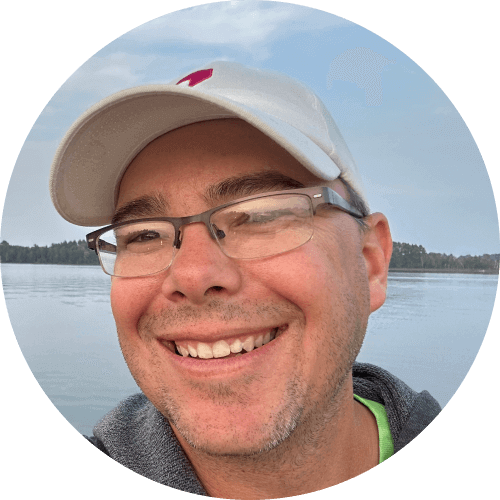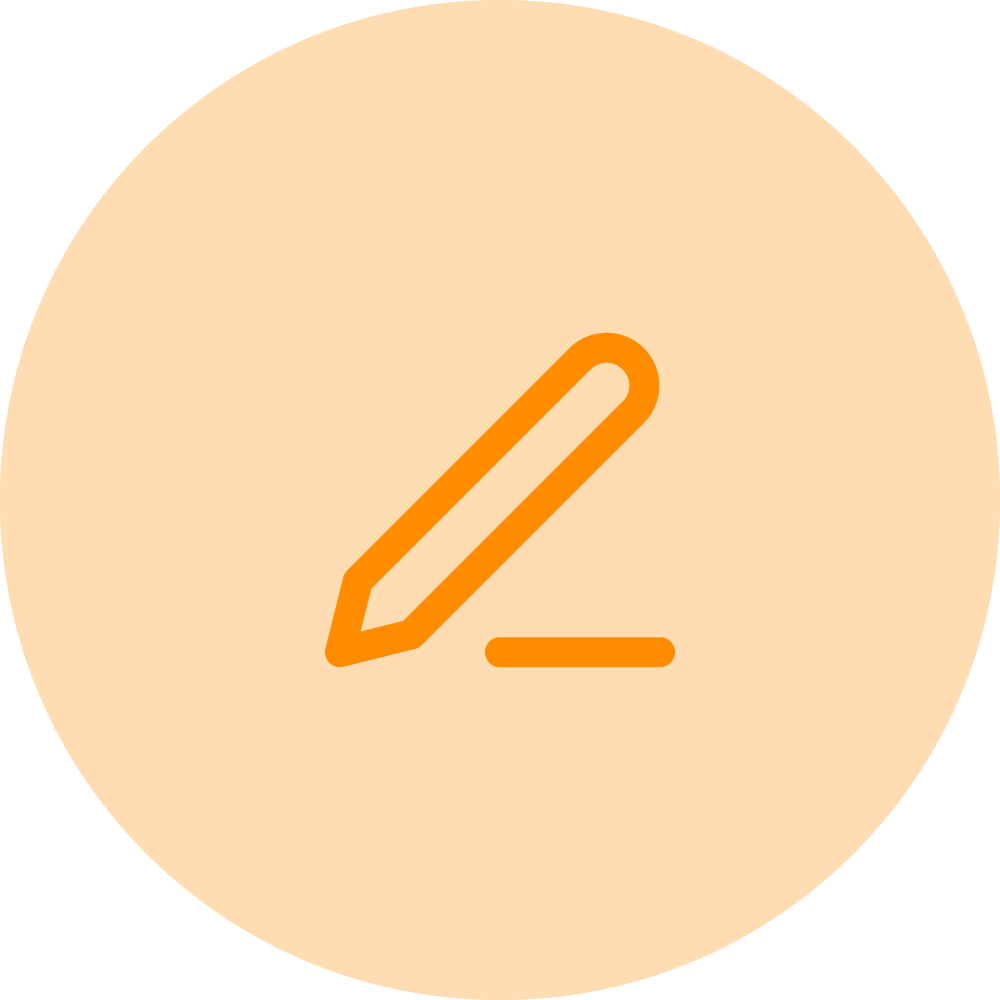Empowering non-profits, one feature at a time
Non-profit organizations make it their mission to give back to society—to use their business as a means to further social good. DonorDrive, a software company focused in the enterprise-level non-profit space, is dedicated to helping these organizations do their best work. It does so by providing a best-in-class fundraising platform that powers everything from ticketed and peer-to-peer events to live streaming and general donations. And it leverages Pendo to make sure users get the most out of that platform.
DonorDrive is continually developing new features for its customers. But as Michael Leal, a product manager at the company, made clear, communicating those new features and driving adoption of them could sometimes be tricky. DonorDrive traditionally used email to get the word out on new releases, but it came with real limitations. For starters, it’s easy for a message to hit someone’s inbox, remain unopened, and quickly become buried and forgotten.
Feeling as though email put a ceiling on how many customers would engage with new features at the outset, DonorDrive decided to conduct an experiment using Pendo. Specifically, the product team wanted to see if using Pendo’s in-app guides to surface new features would yield a greater conversion rate than traditional email or some form of hard-coded notification in the app. “We wanted to experiment with Pendo to determine the best way to inform our users,” Leal said. As a side benefit, he explained, an increase in users engaging with new feature releases would likely drive down support ticket requests stemming from confusion later on.
A picture’s worth a thousand words
When building in-app guides to drive awareness of new features, the DonorDrive team quickly realized that different messaging types worked better for different formats. “We learned early on that you can’t necessarily just copy and paste all the content from your email and put it into a guide,” Leal explained. The amount of text in DonorDrive’s first iteration of the experiment was overwhelming users, as evidenced by the few seconds it took most of them to close out the guide.
To optimize the format, DonorDrive decided to keep things more image-oriented. “The call to action remained the same. We removed a lot of the text that the user would have to process when viewing the guide, and we kept it as visual as possible,” Leal said. After taking this step, DonorDrive instantly saw an uptick in the number of users clicking through the guide’s call to action.
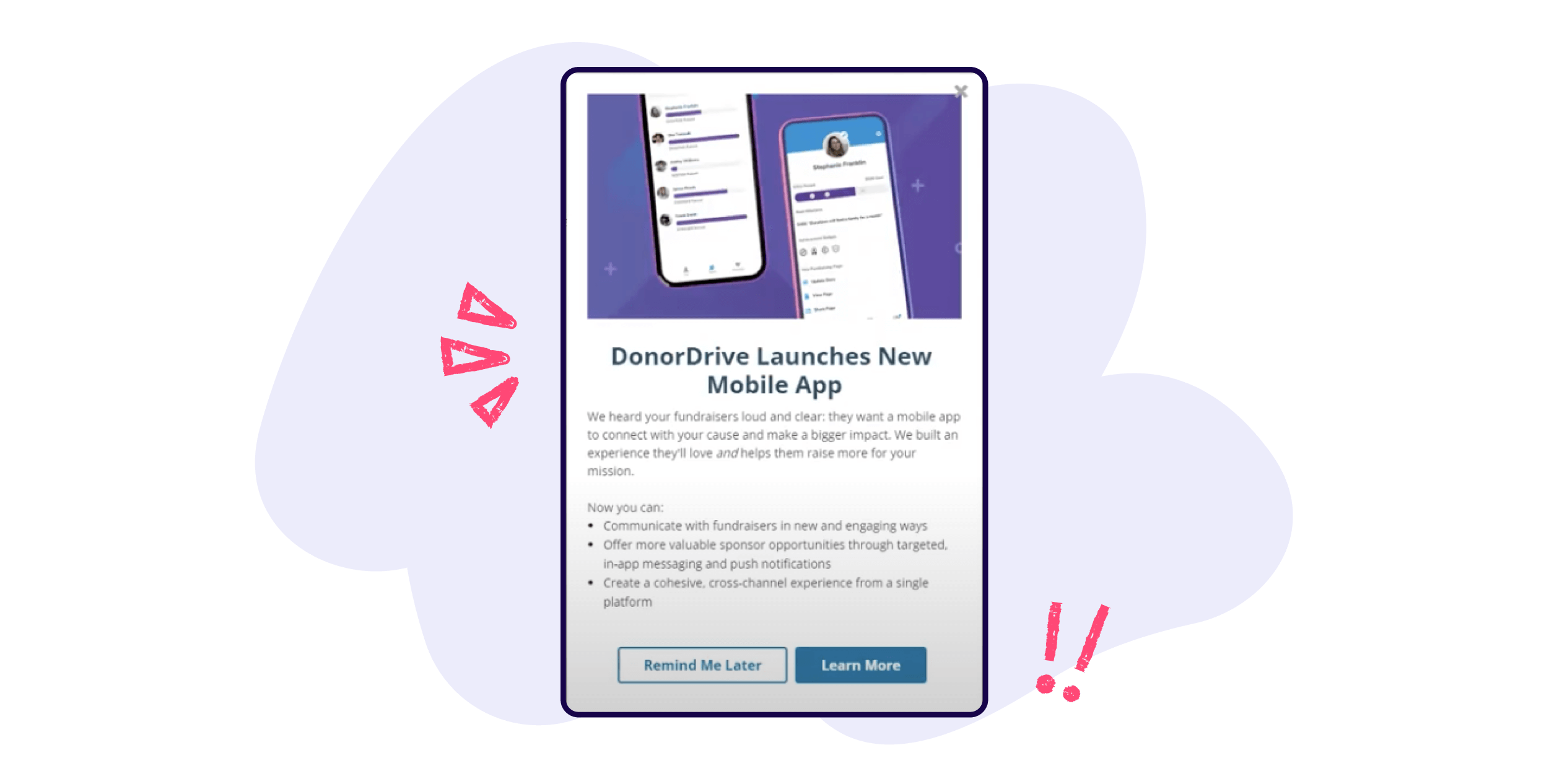
Not only did the Pendo guide drive a significant increase in conversions, it did so in a way that made engaging with new feature releases more convenient for customers. At the same time, the guide provided valuable data to DonorDrive about user preferences. Think back to the alternate method of sharing new feature information via email. In most cases, it presents users with a binary choice—either open the email now, or let it languish in your inbox and forget about it. In contrast, Pendo’s in-app guide gave users the option of snoozing the notification to be reminded about it later. Allowing for this flexibility helped increase the number of users who engaged with new feature information. It also “allowed us to now dig into more data” on user behavior, Leal explained.
Leal came out of this experiment with some key takeaways around what using Pendo allows the team to do. “We now know we can be more targeted and succinct in our messaging. We know that we can provide an easier tool for users to convert on their own time.”