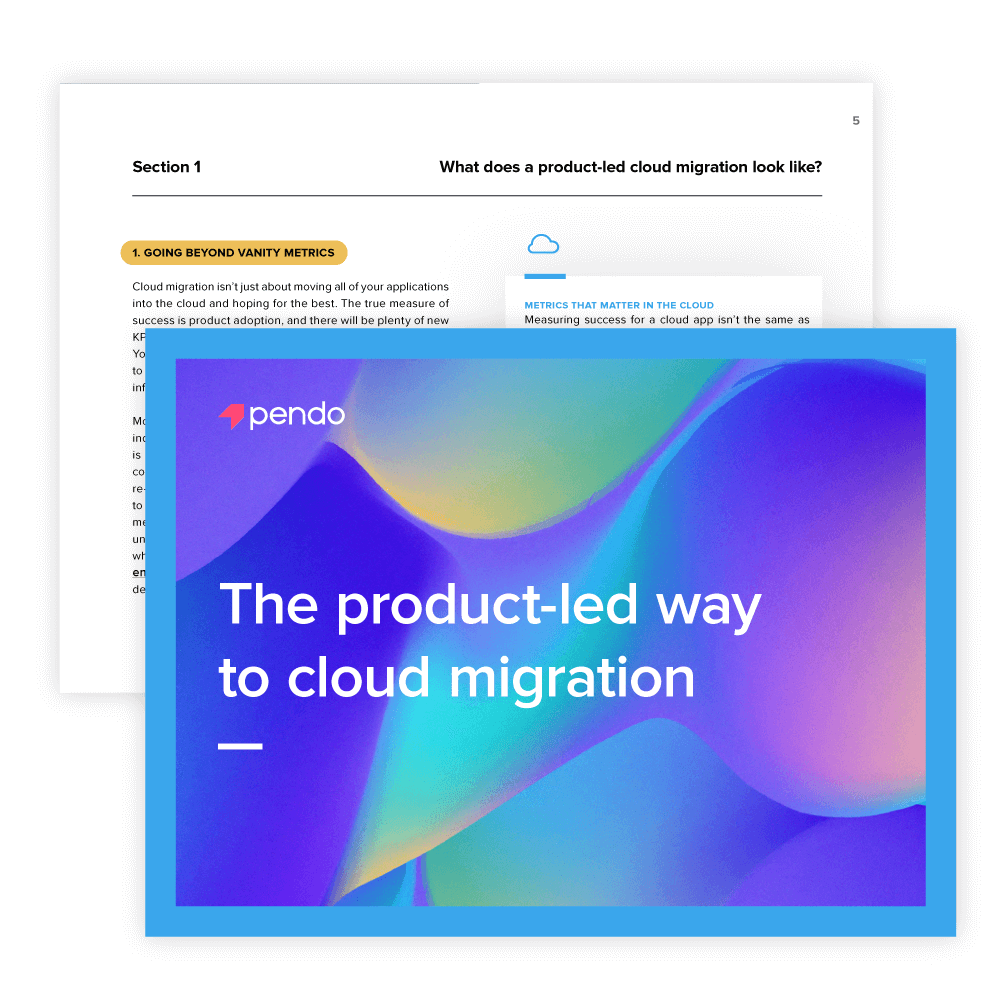
Inhaltsverzeichnis
In a rush?
Download the PDF for later
Introduction
What the move to the cloud means for product teams
If you’ve used an app on your smartphone today, you’ve probably used cloud technology. Many of us access the slightly ominous “cloud” before we even get out of bed each morning—but the power of the cloud goes beyond our daily routines. According to the New York Times, cloud computing “has put even the wildest dreams within reach of people with enough know-how,” as exemplified by companies using the cloud to build a rocket to go to the moon.
According to a March 2020 report, more than 90% of global enterprises will rely on hybrid (meaning both public and private) cloud strategies by 2022. COVID has only accelerated this further as companies realized the dire need to connect with customers digitally and as many have had to rely on remote work. Migrating to the cloud means businesses can scale faster, drive more innovation, and—arguably the most pressing—avoid getting disrupted by a budding startup that’s been using cloud technology since day one.
But the journey to being agile and innovative isn’t necessarily fast itself: Cloud migrations are phased transitions that happen over multiple years. Since product and engineering teams are at the forefront of this transformation, success ultimately hinges on the user experience they deliver inside of these new applications. The question is, how can you make the transition as smooth as possible—both for your employees and your customers?
A full cloud migration strategy is an enormous project that requires buy-in and resources from countless teams across an organization, all the way up to the C-suite. This e-book focuses more narrowly on your end users, and the tools and tactics teams should leverage in order to put your product experience at the center of your cloud migration efforts.
Throughout the next six sections, we’ll walk through what goes into a product-led cloud migration, best practices for doing it effectively, and why you should take this approach in the first place. Let’s get started.
Section 1: What does a product-led cloud migration look like?
Like any form of digital transformation, with the decision to migrate to the cloud comes plenty of change. More specifically, though, taking a product-led approach means putting your product at the center of everything you do. Picture this: Rather than guessing where users are getting stuck in their workflows, product usage data can tell you exactly where the pain points are. Your customer success team can use the product as a channel for engaging with their accounts through in-app messages. And instead of your sales team emailing or calling customers to try and sell them on additional capabilities, why not communicate with them directly in the product, too?
It’s not just about sales and customer success finding this value; being product led means rallying the entire organization around the product—your product is no longer just part of the customer experience, it is the customer experience. As a result, you’ll need to shift your mindset (and get teams across the company to shift theirs) to account for the changes that moving to the cloud will bring. Here are two of the main considerations to keep in mind:
1. Going beyond vanity metrics
Cloud migration isn’t just about moving all of your applications into the cloud and hoping for the best. The true measure of success is product adoption, and there will be plenty of new KPIs that now matter to your team and company as a whole. You need a way to easily track and analyze product usage data to understand how users are experiencing your product, and inform the decisions you make to improve that experience.
Most notably, churn (or inversely, retention) is now a critical indicator of success—customers abandoning your product is a big risk when these types of transitions aren’t done correctly. When onboarding users to your cloud application (or re-onboarding those who used your on-prem product), time to value is an essential metric. Being a cloud company also means caring about Net Promoter Score or NPS, so you can understand how users feel about your product in addition to what they do in it. Finally, a composite metric like the product engagement score is useful in providing a single number to describe how your product is performing.
Metrics that matter in the cloud
Measuring success for a cloud app isn’t the same as measuring success for an on-premise product. Here are some key metrics you should focus on:
- Produkt- und Funktionsakzeptanz
- Revenue churn (the dollar value of contracts that aren’t renewed)
- Logo churn (the percentage of companies up for renewal that do not extend their contract)
- Time to value
- NPS
- Roadmap efficiency (any metric(s) to understand if you are making the right product investments)
2. An emphasis on the product experience
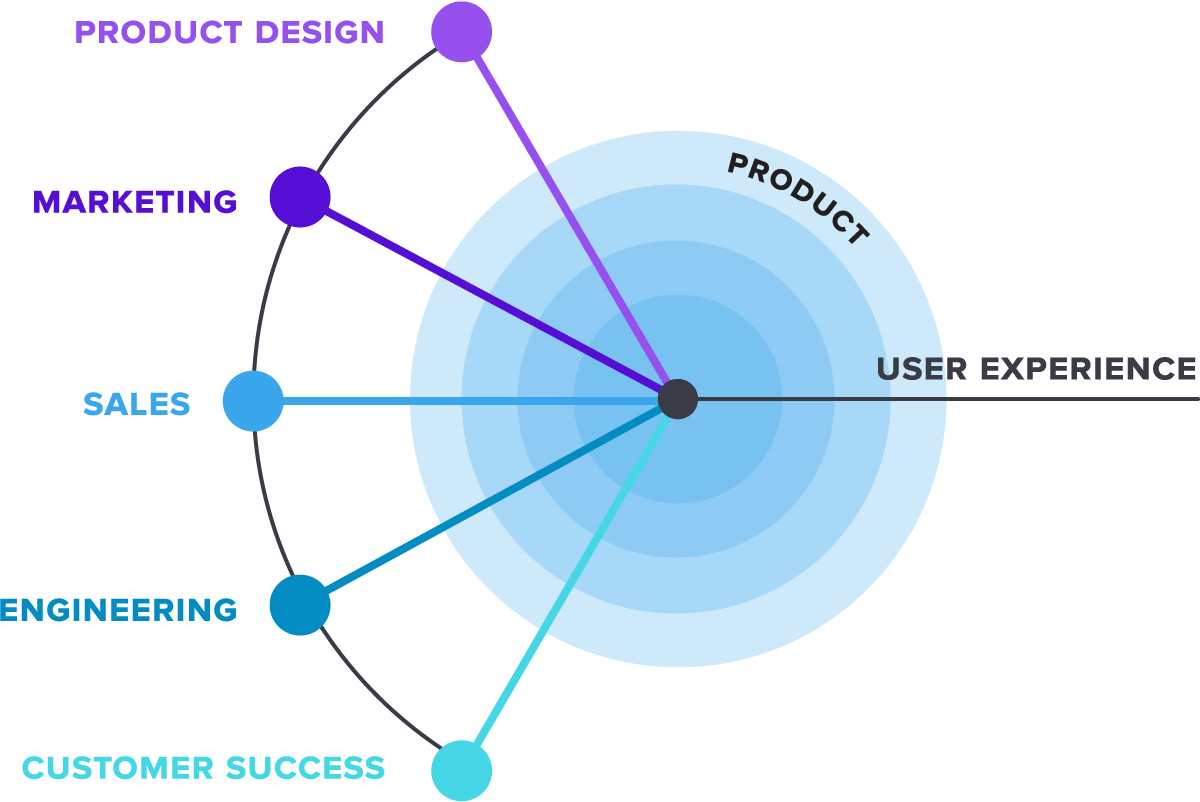
Moving your products to the cloud or shifting from services to software as a service (SaaS) fundamentally alters how a company operates. When we take a closer look at the shift to being product led, there are some specific changes to how your product team (and beyond) functions. At product-led companies, the product team sets the tone for the rest of the business, and the product itself becomes an engine for customer acquisition, support, retention, and expansion.
One of the biggest reasons companies migrate to the cloud is the ability to be more agile and iterative. This means your product team is delivering new capabilities faster and releasing things more often, requiring additional support from teams across the organization. Cloud companies need to have world-class customer success and support teams—these teams likely had different marching orders in your pre-cloud days, if they even existed at all.
What’s the risk when your product experience isn’t up to users’ standards? Think: massive influxes of support tickets, decreased customer satisfaction, and, as mentioned above, churn is every cloud company’s ultimate enemy.
Moving to the cloud isn’t one-size-fits-all
It’s worth noting that the strategies and best practices discussed throughout the rest of this guide aren’t limited to a single use case. Here are a few different scenarios that fall under the cloud migration umbrella, and can benefit from a product-led approach:
Legacy app new version: This is a more specific type of cloud migration, where companies release new versions of legacy applications that have been around for years (or even decades).
Services technology: Companies that historically only sold services and are moving to a software as a service or “SaaS” subscription model, and releasing new products and capabilities as part of their SaaS offering(s).
Regardless of the exact shift your company is making (or planning to make), it requires a thoughtful, product-focused approach to ensure you aren’t implementing changes at the expense of your end users’ experience. And as you’ll learn in the next section, it all begins with data.
Section 2: A foundation of product data
A move to the cloud will bring about a lot of change that users will have to adjust to. As you navigate how to ensure their experience is as seamless as possible, think of product data as your secret (or not-so-secret) weapon.
Understanding how customers use your software will help you define your migration strategy, sometimes customer by customer if needed. And like any change you introduce to users, their experience during this period will impact customer satisfaction metrics. Without insight into users’ behavioral patterns, you won’t know which features in the cloud application are most critical to introduce them to first, where there’s drop off in workflows, or how new features are being adopted—or if they’re even being adopted at all.
Note: You’ll also need to balance this quantitative data with qualitative data like customer feedback, which we cover in more detail in Section 6.
More importantly, being able to collect and analyze this data without the help of your engineering team is key. Beyond building the strategy, you’re keeping engineers moving as they execute against plan and backlog. As you strive to ensure engineers stay focused, remember that the last thing they need while working on these large initiatives is to be burdened with data gathering.
The value of product data for retention
One of the most distinct characteristics of cloud (or SaaS) businesses is dealing with renewals. Instead of customers purchasing your on-premise software once, customers buy monthly or annual subscriptions that must be renewed. And if users aren’t happy with your product, there’s not much stopping them from abandoning it and finding a better alternative.
Having a baseline of product data is a foundational first step that every cloud company needs in order to provide a product experience that keeps users engaged for the long haul. If you start worrying about a customer two months before their renewal date, you may have already lost them. Your product and customer teams should be consistently monitoring product usage to uncover any areas where users need help, or ways to improve the product’s functionality.
Examine data at the feature level
A benefit of moving to the cloud is that your product team can build and release new features more frequently—but how do you know if you’re building the right features? For any sort of cloud migration, there will be questions around which features from the old version you should bring over to the new version. Are there any features you should remove? Are there product areas in which you should invest even further? Does a certain cohort of users access one part of the application more than others? Where’s your tech debt?
Determining where to invest product resources and time shouldn’t be a guessing game. As you start to move subsets of users over to the new application in waves, use this opportunity to track their usage and better understand how (or if) the cloud app is being adopted. Here are some things you might look out for:
- Which features in the cloud app are being used the most (and the least)
- If users are accessing the features you know are important (e.g. those carried over from the on-prem product)
- Where there is drop off in any workflows or key tasks
- Who the best candidates are to move to the cloud app next (e.g. if you notice any positive trends among certain user roles or company sizes)
It’s also worth exploring whether or not you can track usage on your on-prem application itself. In this case, you can use product data to determine which features and functionality were most critical to success for the on-prem version, and therefore should be carried over to the cloud.
Section 3: Optimizing the user journey
Once you have a baseline of product data flowing in, the next step is to piece together this feature-level data to better understand the user journey as a whole. Because while it’s useful to collect data for individual features and product areas, it’s even more impactful to examine how this usage fits together and what overall adoption in your cloud app looks like. This way, you’ll be able to use these insights to make more informed product decisions as you work to drive. engagement in your new application.
As we mentioned earlier, you’re likely migrating users over to your new app in phases. So, the sooner you can optimize the experience in your cloud product, the sooner you can migrate the rest of your users and shift product resources to focus solely on the cloud. You’re also now trying to acquire net new customers for your cloud application. These users may have different use cases and needs than your traditional users, so it’s crucial to understand how they engage with your product, too. Here are some tactics to consider:
Get to know your users
For many products, the flows and specific order of operations can vary by user (e.g. based on their role, account type, or location). Spend time understanding where users are clicking in your cloud app—where do they go first, are they skipping over any product areas, and is there a clear “best way” to accomplish certain tasks?
Similarly, study your different user personas and segment usage data by things like industry or company size. Understanding how different types of users leverage your software will help you know how (and when) to personalize their experience to best drive ongoing engagement.
Focus on discoverability
Once you’ve identified which areas of functionality from your on-prem app to bring to the cloud version, think about how you’re going to make sure users know where to find them in the new application. Sending them information via email or in depth product documentation might work, but your best bet is to communicate with users inside the cloud app itself (more on this later in Section 5). This way, you can walk users through the features that are most relevant to their needs, ensuring they know how to navigate this new experience right off the bat.
Dig into adoption and dropoff data
Make an effort to focus specifically on data that will help you understand adoption. If users aren’t leveraging your cloud app (and the new features you release as part of it) the way you intended, you run the risk of them leaving the product for good. Look back at where you saw any drop off in workflows— are there any patterns there? Do you need to make a certain feature more prominent in the UI? By approaching product data with an adoption lens, you’ll be able to see where users are struggling and quickly implement changes to address these issues.
Educate users when they need it
In addition to one-off in-app guides that steer users toward certain features and functionality, it might make sense to offer a full product tour when users log in to your cloud app for the first time. Use a welcome tour to highlight the product areas users should know about right away, walk through key workflows they’ll need to get started, and reorient them from the old experience. Users will appreciate the context, rather than being dropped into a new application with no support along the way.
Section 4: Onboarding (and re-onboarding)
While you’ll likely focus on delivering the same value to your users, the user experience in your cloud application is bound to be different from the experience your current customers are used to—that’s half the point of moving to the cloud, right? Features will move location, page orientations will shift, and colors will change, not to mention there will be new features and areas of the app entirely.
No matter how intuitive and visually appealing you think your cloud app is, you still need to make sure users are set up for success with initial onboarding and ongoing training. The stakes are high for ensuring immediate success in a new cloud application; the last thing you want is users reverting back to the on-prem or outdated version because they actually know how to use it.
You’ll also need to think about how you’ll support your cloud app’s new user base. Ideally, you’ll be moving over on-prem users and acquiring new ones at the same time, which requires additional customer-facing resources via a larger customer success team (and a strong partnership with this team). The more you can enable users with guided in-app onboarding and training, the less likely they are to come to you with “how-to” questions, allowing your team to focus on higher value parts of their jobs.
Bringing onboarding and training in-app
As the title of this section suggests, it’s important to think about the onboarding experience for users whose first interaction with your product will be this cloud version, as well as a re-onboarding experience for those who have used the old version for years. This is where leveraging your product itself to facilitate these experiences is key.
By delivering initial onboarding and ongoing training in-app, you’ll be able to meet users where they already are and guide them through the product areas and workflows you know are associated with success. From a subtle tooltip message letting users know that a feature they used in the on-premise product exists in the cloud version, to a full-screen welcome tour of the new product, there are plenty of ways to drive positive user behaviors.
The power of contextual help
The benefit of delivering onboarding in-app is being able to provide information and resources while users are actually in the product, in the moments when they will need this support the most. You’re also able to reach users directly versus in a crowded email inbox, or having to wait for a weekly or monthly touchpoint with your team.
Think about which tasks users of your cloud app should know how to complete when they first start using it, and which product areas they need to be aware of on an ongoing basis. Then, build onboarding guides to drive users to (and through) those particular parts of the application. Here are some ways to utilize contextual help in your cloud app:
Leverage all of that product data
Remember the friction points and success paths you identified when you dug into product data? You can use these insights to inform your in-app onboarding strategy. If early users of the cloud app consistently struggle to get through a flow you know is key to success (e.g. running a data report), it might be worth walking new users through these steps when they first login. Or, maybe an important feature isn’t seeing as high of adoption as you’d like— onboarding is a great time to introduce features with a quick in-app guide, and even provide links to documentation where users can learn more.
Re-orient users on familiar workflows
Imagine that a workflow that users of your on-prem product accessed for years now exists in a different part of the product in the cloud version. It’s not enough to assume they will figure this out on their own. As you build out your onboarding flows, be sure to include contextual guidance that directs users to features that have moved locations, are now called something different, or have been combined with other functionality. Tooltips and badges (messages that appear when users hover over an icon or area) are a great way to notify users of these changes without disrupting their productivity.
Personalize the experience
Just like many things in life, in-app onboarding shouldn’t be one-size-fits-all. The success of your in-app onboarding experience ultimately depends on how relevant it is to your customers. So, personalize onboarding whenever possible—this is where product data comes into play again. Use data from your initial phases of migration to understand which features are most valuable to certain types of users (e.g. admins vs. regular users), and then build separate in-app onboarding flows accordingly.
Fuel self-sufficiency
Moving users over to an entirely new application can cause a lot of disruption. As you put together your onboarding plans, try to build in ways for customers to be selfsufficient and productive during this time of transition. This could mean creating a resource center inside the cloud application where users can access educational content when they get stuck or a question comes up. Since everyone learns differently, it’s helpful to make resources available on-demand in addition to serving in-app walkthroughs and tutorials during users’ first few weeks in the app.
Section 5: Fostering ongoing engagement
Moving a product to the cloud isn’t just about getting your users into the new app. And once you’ve created tailored, in-app onboarding to optimize users’ initial experience, the work to drive engagement doesn’t (read: shouldn’t) end there. Knowing that product-led companies leverage the product as the focal point of every part of the customer journey, how can you (and teams across the organization) use yours to ensure users stay engaged long into the future?
The implication of more release cycles
With the move to the cloud comes a key change to how your product organization operates. Your teams will be releasing new products and features more often, requiring additional education and support to ensure users are aware of and adopting new functionality.
You can leverage in-app guides to announce new features and provide contextual help in areas of the product where you notice users getting stuck. Don’t just set it and forget it—take an iterative approach to in-app guidance and use data to make sure you’re supporting users in ways you know will lead to success in the product. In addition to driving awareness and education, creating tight feedback loops with your customers as you release more frequently is also critical to the success of your cloud migration.
Spread the wealth beyond product
As you work to keep customers engaged in your new product, you’ll start to open up opportunities for other teams beyond product to do the same—which just so happens to be a pillar of being product led. Here are some ways to take in-app engagement to the next level and drive collaboration around the product experience:
- Your sales team can run targeted in-app campaigns to cross-sell a new product and/or upsell current customers with additional functionality. They can also use behavioral data to identify which customers are best suited to be potential buyers of your new application, or who would find certain capabilities most useful.
- Your product marketing team can bring their messaging inside the product, and create in-app messages about new feature launches or any upcoming product-related webinars.
- Your customer success team can run customer referral programs in-app, and use product data to monitor and. drive customer health and proactively identify any accounts that are at risk of churning.
- Your product operations team can house release notes in-app to help customers stay up-to-date on all of your product’s latest features. They can also monitor user behavior as features go from beta to general availability, and identify power users who would be good candidates for references and case studies.
- Your customer support team can connect your company’s knowledge base to an area of the cloud product, so that users can easily self-serve to access more information and get help right when they need it.
The case for free products and trials
You can’t trial on-premise software, but prospects have come to expect this from SaaS products. So, when you move to the cloud, free trials become part of your team’s selling motion. Product-led companies are also increasingly leveraging selfservice products, for example by offering a free version of their app that has limited functionality, but no time stamp on accessing it.
In other words, if you’re not considering a free option or thinking about converting free users to paid, you should be. The best SaaS companies leverage this strategy (remember: these companies are now your peers) and prioritize building a product that’s intuitive and provides users with value immediately.
The good news is the ways you’re using product analytics and in-app messaging for your paid application are transferable to your free trial and/or product. Here are some ideas for measuring and optimizing conversions:
- Track product usage to understand the behaviors of free or trial users who convert to paying customers
- Create in-app messages to guide other users toward those positive behaviors that correlate with conversion
- Use product data to track customer adoption during a free trial—are people finding and using the areas of your application that will demonstrate long-term value?
- Set benchmarks for customer health based on data you collect around feature adoption, retention, and NPS
- Analyze what in-app content works and what doesn’t, and iterate over time to improve conversions
The other impact of leveraging free products and trials is they push your team to think about (and prioritize) ease of use. If users struggle through their first experience with your app, they’re not likely to stick around, let alone decide to pay money for it.
Section 6: Feedback: The qualitative side of the story
It should be clear by now that data is central to any product-led cloud migration strategy. That being said, teams need to balance quantitative inputs with qualitative information in order to see the full picture of the user experience.
If companies are moving to the cloud so they can be more agile and continue improving their products over time, they need a way to leverage the customer voice to inform these decisions. But how can you ensure you’re hearing from all of your customers, and not just the ones who shout the loudest?
Put structure around feedback collection
As you move users over to your cloud product, there’s no doubt they will have comments, questions, and opinions about the new experience. To avoid requests getting lost in the shuffle (or spread out across different teams and pieces of software), you need a way to manage product feedback that makes it easy on your customers and your internal teams.
Ideally, try to use a tool that allows you to manage feedback and feature requests all in one place, serving as a single source of truth for everyone in your organization. This way, you’ll be able to identify trends and themes as you view feedback data as a whole, rather than as one-off or ad-hoc requests.
It’s also important to make sure you have a way to communicate back with users about the feedback they’ve submitted—whether you plan to build out their request or not. Users will appreciate the transparency and knowing that their voice has been heard. Similarly, creating a Product Feedback Policy is useful in setting expectations with customers and internal stakeholders about where product feedback should be submitted, how the product team uses it, and when they can expect communication back.
Get your questions answered
Product usage can only tell you so much about the user experience. Oftentimes, you’ll dig into the data only to be left with questions about the “why” behind users’ behaviors. In addition to having a way for users to submit feedback whenever they’d like, think about how you can use in-app surveys and polls to proactively ask users for their feedback.
For example, you might want to serve users an in-app survey to get feedback after their first time in the cloud app—what did they like about the new experience? What did they feel was missing or confusing? If you’re thinking of adding a new feature to the product, you can also use in-app polls to gauge users’ interest in the feature and whether or not it’s relevant to their needs.
Use feedback to test and iterate
After moving to the cloud, planning your roadmap becomes a much more iterative process. You have the ability to release features more often, and ideally, you also have a way to hear from users about what features are missing or how you can improve existing ones. Think of feedback as a tool to help you improve the experience for all of your future cloud app users.
If you’ll first move a small subset of users over to the cloud product, make sure you’re collecting feedback to understand the context behind product usage data and hear what they want to see in this new experience. That way, you’ll be able to use this feedback to iterate and make changes to the cloud product ahead of future migration phases and/or a broader release. More importantly, you can then close the loop with customers to let them know their feedback has been heard and (if applicable) how you are addressing it.
Moving to the cloud means the sky’s the limit
A move to the cloud is no small feat—but when done correctly, it opens up new ways to engage and delight your users. By rallying your organization’s efforts—from engineering and marketing to customer success and sales—around the product itself, you’ll be able to ensure this transition period not only goes smoothly, but shows users value beyond parity with your previous application.
But this first requires a foundation of product usage data, complemented by qualitative information to show the full scope of the user experience. There will be new KPIs you’ll need to care about (requiring new methods for tracking, analyzing, and improving them, too) and new ways to engage with customers within your product. In the end, taking a product-led approach to cloud migration means constantly working to optimize the product experience. It’s the least we can do for our users, right?
If you want to dive deeper into becoming product led, check out Pendo CEO Todd Olson’s book, “The Product-Led Organization,” for more tactics and strategies for putting your product at the center of your customer experience.