
Inhaltsverzeichnis
In a rush? Download the PDF for later
Download the E-BookIntroduction: The rise of the digital workplace
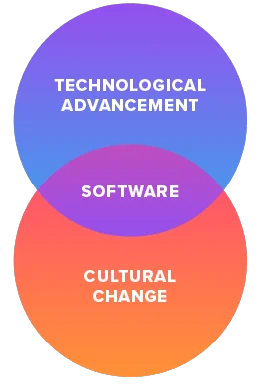
Digital transformation requires both technological advancement and cultural change—and software sits squarely at the intersection of the two. With fewer in-person interactions at physical offices, the applications employees use for work have become their new workplace. While this comes with plenty of benefits, organizations face challenges in ensuring team members adopt and use these tools in a way that makes their jobs easier, not harder.
Luckily, though, there are ways to make sure employees’ experience with these tools is as seamless as possible. Adapting to the digital workplace isn’t just about implementing change—you have to constantly monitor how the change is being received, and identify where you can improve. Understanding how employees use applications and then being able to take action and communicate updates, guide users through workflows, and collect feedback in those same applications is absolutely crucial.
This guide exists to help you do just that, and overcome some of the most common challenges you’ll face when it comes to digital transformation.
1. The IT team is overwhelmed with support ticket
The problem
One of the biggest challenges for organizations embracing the digital workplace is that employees don’t have the resources they need to work effectively in new tools. As employees try to navigate software, they usually rely on IT to help them if (read: when) they get stuck. But your IT department can only handle so many support tickets at once.
The solution
Reactive → Proactive
When individuals have problems with software and reach out for support, your IT department is just reactive—and this doesn’t scale. Instead, organizations should empower IT to become a proactive force by automating support inside the applications, whenever employees need it. This means making it as easy as possible for employees to be self-sufficient.
Move inside the apps
Start by moving support documentation and tutorials into the application, creating an easily accessible resource center that employees can use to educate themselves when a question or problem arises. You can also include links to on-demand guides that walk users through processes and workflows they need to understand in order to do their jobs successfully. Employees will rely less on fellow colleagues, and more on the resources and knowledge that’s now right in front of them.
How data helps
Leverage data for personalization
Another way to proactively work to reduce an influx of support tickets is to leverage data to understand where additional support is needed, and then build that support into your application. By analyzing user workflow data, support ticket data, and user feedback, you’ll get a sense of where employees are getting stuck and which areas of the software are most confusing. From there, you can create guides to help alleviate common problems, for example using tooltips and badges to explain specific parts of the user interface.
It’s also important to think about the type of support that’s needed for different types of users and degrees of technical expertise. You can design specific experiences for onboarding and general tasks, and other experiences for more niche requests and advanced tasks that specific subsets of your users tend to ask IT about.
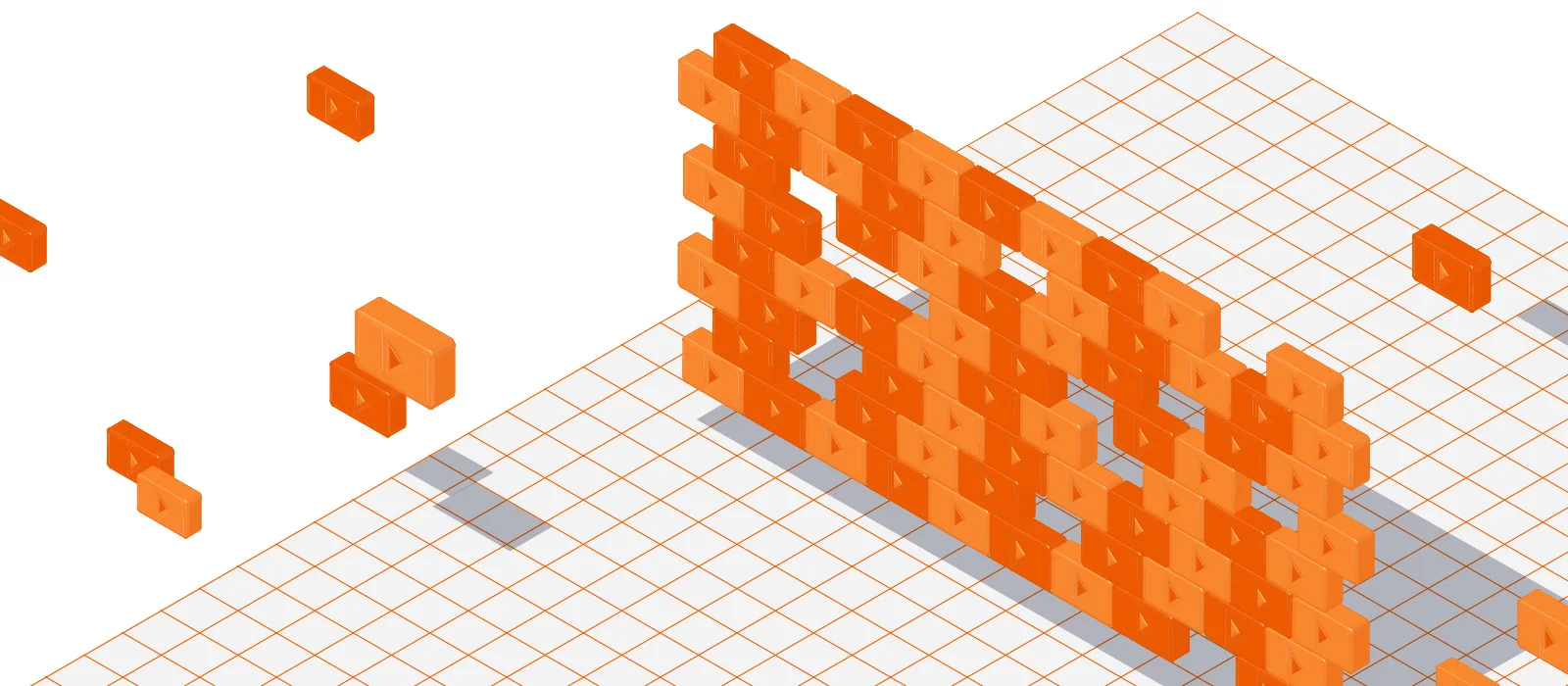
2. Ineffective onboarding is negatively impacting productivity
The problem
The more complex a piece of software is, the longer its onboarding should be, right? Wrong. Too often, employees are asked to sit through lengthy software onboarding and training sessions—whether because the employees are new or the software is new. But this is information they aren’t able to put into practice until much later—if they even remember it in the first place. When additional (manual) training is necessary, it comes with high costs, and productivity takes a hit across the board.
The solution
Meet employees where they are
Overcoming onboarding challenges requires two key considerations: meeting employees where they are, and personalizing the information you serve them.
First, move onboarding and training inside your application and create step-by-step walkthroughs for key workflows. Think about which tasks employees should know how to complete when they first start using the software, and which features they should be aware of on an ongoing basis. This way, you can reinforce initial training sessions with ongoing in-app guidance without taking employees off the job to learn. Call it a win-win.
How data helps
Onboarding isn’t one-size-fits-all
Arguably more important is to make sure the information you deliver is relevant to each employee and their role. Onboarding and training should never be one-size-fits-all, and personalizing these experiences allows you to focus on skillbuilding and continuous improvement versus treating software enablement as a one-off task.
You can serve educational content to employees based on their current capabilities and experience in the software, providing advanced and novice users with walkthroughs that are most beneficial to their needs. Behavioral data allows you to serve content based on what activities users have previously completed in the application so you can help them build on their existing knowledge. It’s also useful to personalize onboarding and training based on any other data you have about an employee, for example their role or geographic location.
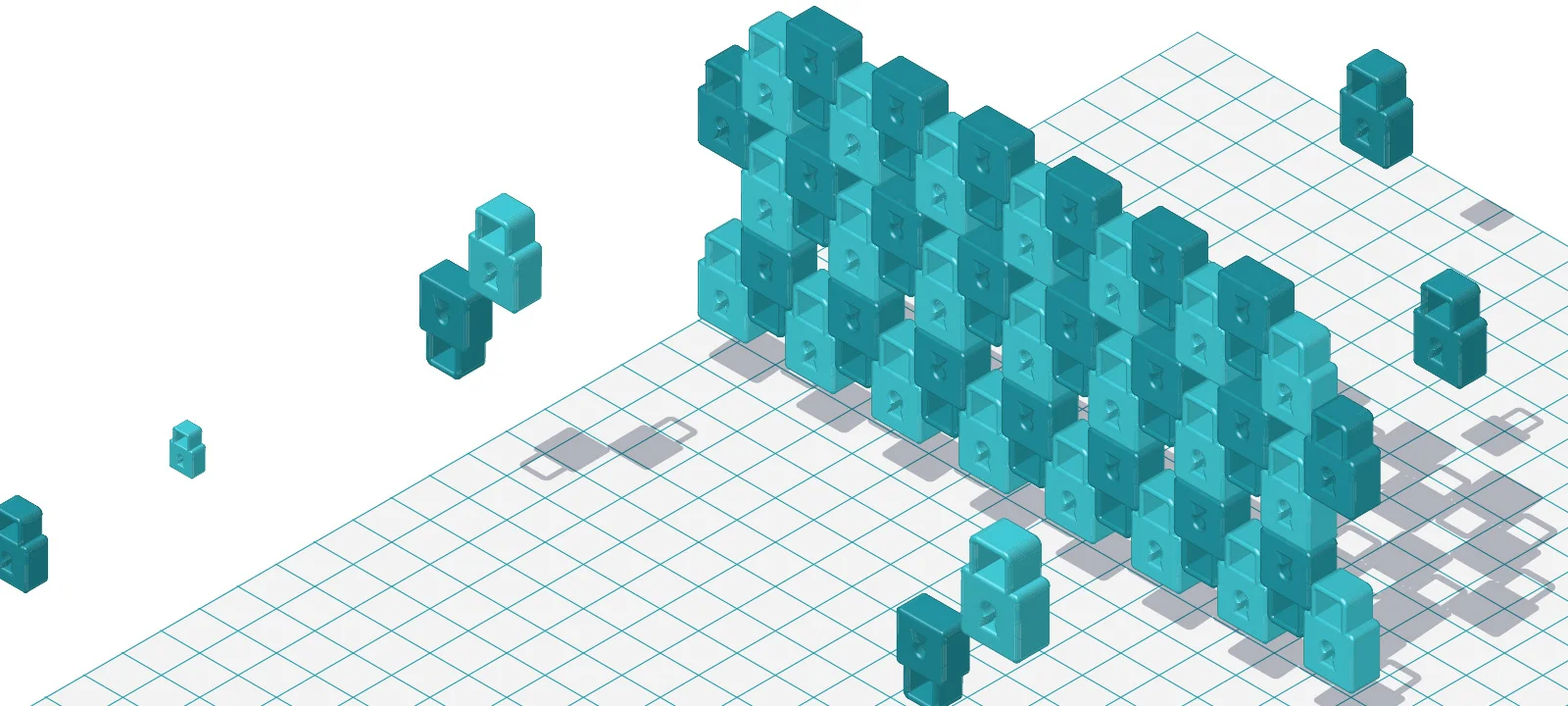
3. Getting employees to comply with system policies
The problem
The more software your organization uses, the more policies you’ll have that employees must comply with. But telling employees about expectations once and assuming they’ll remember is a lost cause. And being able to easily know who is and isn’t in compliance with system policies comes with its own set of challenges.
The solution
Create reminders that stick
The best way to ensure software usage complies with regulatory requirements is to continuously remind employees of what they should be doing, and do so in a way that serves the information when it’s most relevant.
Create mechanisms to remind employees of compliance requirements while they are using applications, that way they have the necessary resources right when they’re being asked to do something. You can utilize walkthroughs to guide employees through completing a certain task (e.g. a training or account setup protocol), and add tooltips with reminders specific to various parts of the application.
How data helps
Use data to track compliance
The other side of the coin is implementing a system that allows you to easily understand when team members are out of compliance. Use behavioral analytics to proactively monitor internal policy violations, and correct governance issues by serving additional reminders as needed. Creating user segments based on activity helps reduce noise to any employees who are doing things correctly, since you’ll be able to target additional reminders only to users who are noncompliant.
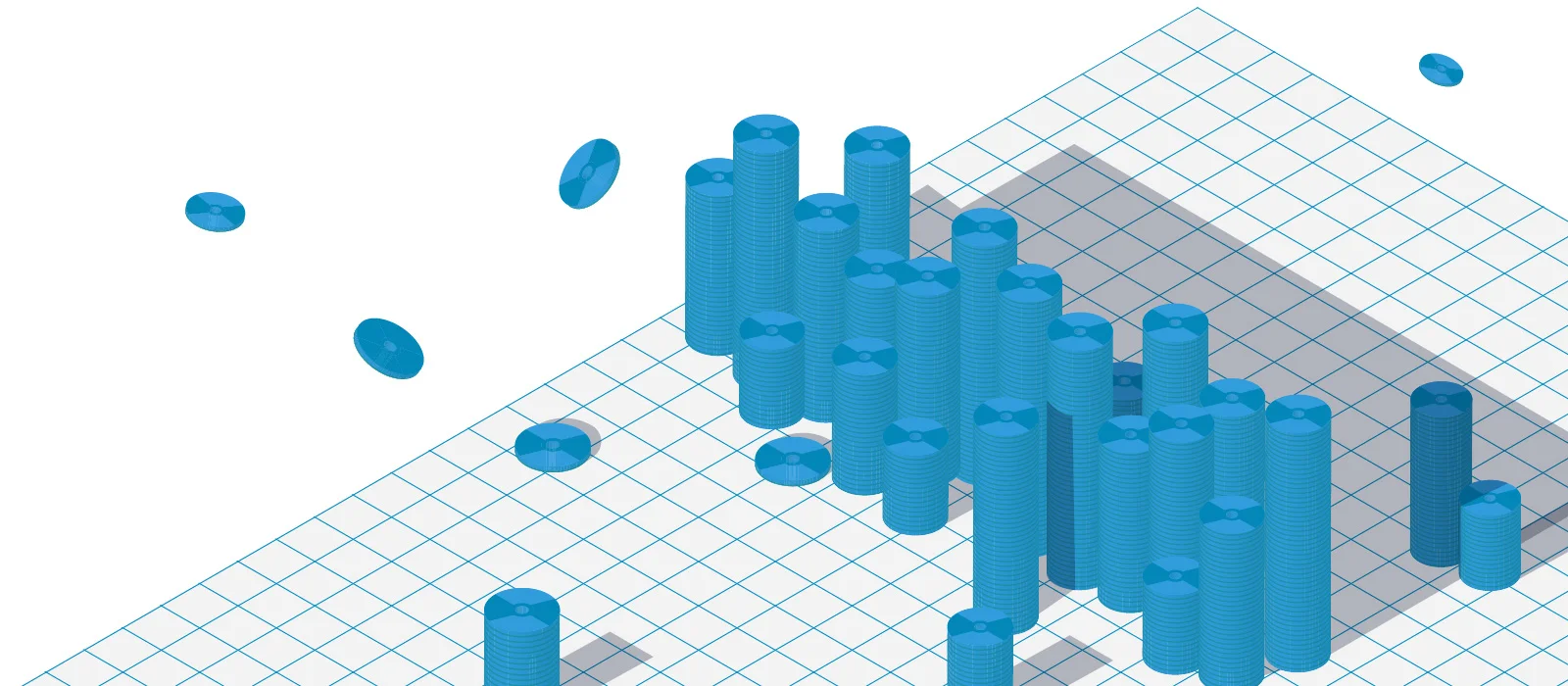
4. Employees are frustrated with the software they have to use
The problem
Business software isn’t always intuitive, leaving employees frustrated with the tools they’re supposed to rely on to do their jobs. Although organizations can’t fix every problem users are having, they should be able to ensure these experiences are as seamless as possible.
The solution
Give employees a voice
Prioritize providing an outlet for employees to share their opinions and feedback about their user experience. This helps bridge the gap between those who manage the software and those who use it, allowing the former group to improve the experience of the latter. It’s also best to collect this feedback in-app and create an always-on channel where employees can submit feedback when their issues are top of mind.
In addition to this passive form of feedback, you can proactively ask for feedback using targeted in-app surveys, for example if you want to know how a certain subgroup of users (e.g. admins) are experiencing the application. Surveys are also useful for collecting input before you implement new processes to make sure the planned changes will be well-received.
Keep track of sentiment
To keep your finger on the pulse of sentiment on a broader scale, collect employee NPS data, and watch closely how it trends over time. This will help you better understand if your application is meeting the needs of your employees, and cross-functional teams will have a central data source from which they can plan updates and iterations to the application.
How data helps
Guide employees to success
Another way to ease frustrations is to lean on application analytics to understand the most efficient workflows and the behaviors of your most successful team members. Then, create in-app guides that replicate those behaviors to educate the rest of your workforce. Employees will appreciate knowing the path of least resistance for getting things done in the applications they’re required to use.
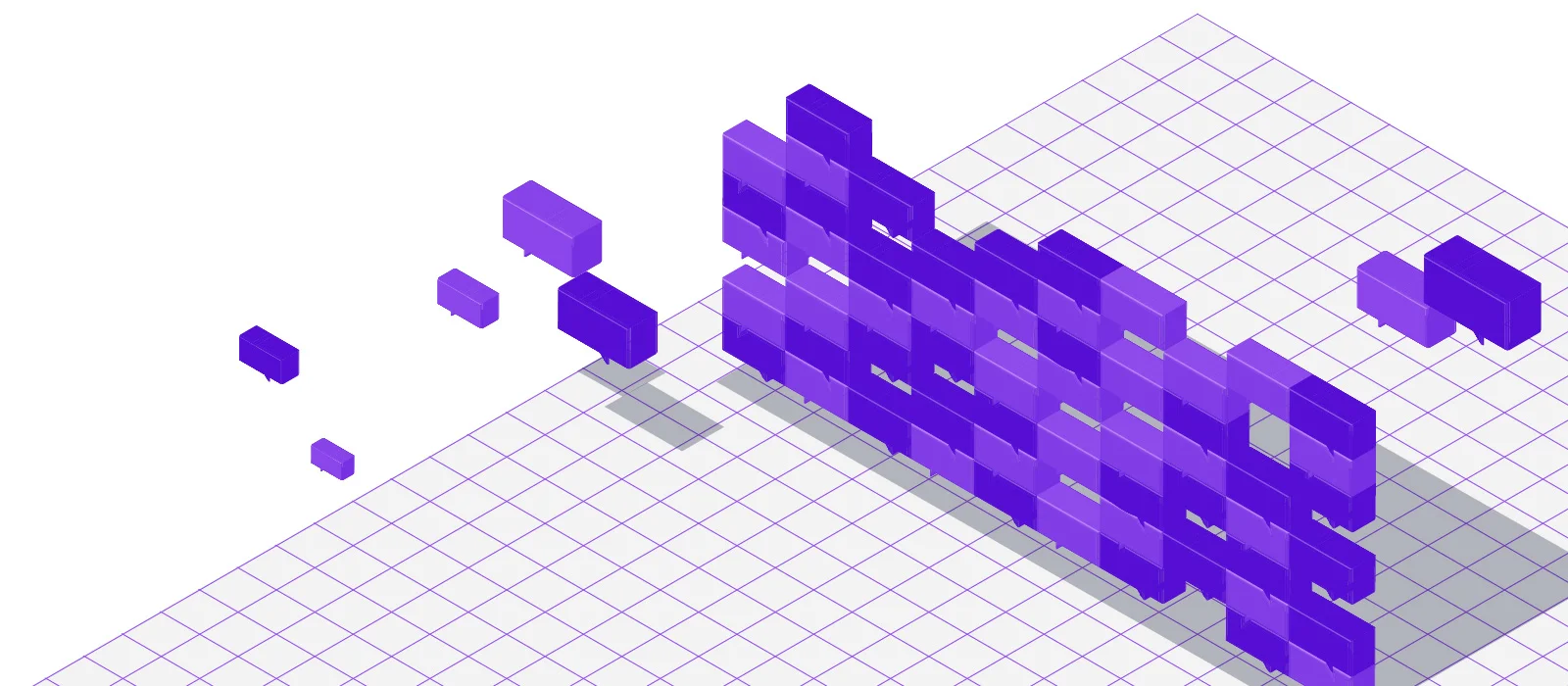
5. It’s difficult to communicate updates and new processes
The problem
Put simply, change management is hard. Employees are often stuck in their ways, and organizations have difficulty communicating updates and new processes effectively, let alone getting team members to adopt them.
The solution
Avoid noisy channels
Companies share information with employees in a lot of different ways, and even more so in a digital workplace. When it comes to communicating updates, though, the key is to bring relevant announcements to the places where work gets done. Rather than sending email updates that get lost in messy inboxes or posting to resource hubs that people rarely check, deliver messages to team members in the applications they utilize day in and day out.
With this method, you can communicate announcements and ongoing reminders, instead of announcing something once and hoping it sticks. Personalizing these messages and targeting them to the right people will also ensure employees see the most relevant information. Even better, bringing communication in-app means you can share updates easily without waiting for the timing of a weekly newsletter to align, or relying on colleagues to share updates to their own teams.
How data helps
Keep track of how adoption is going
Communicating updates more effectively is only half the challenge of change management. You also need to keep track of how your efforts are going by monitoring analytics and tracking users’ adoption to this change. This allows you to course correct if employees aren’t properly adopting new systems and processes, ensuring that these resources aren’t going to waste.

