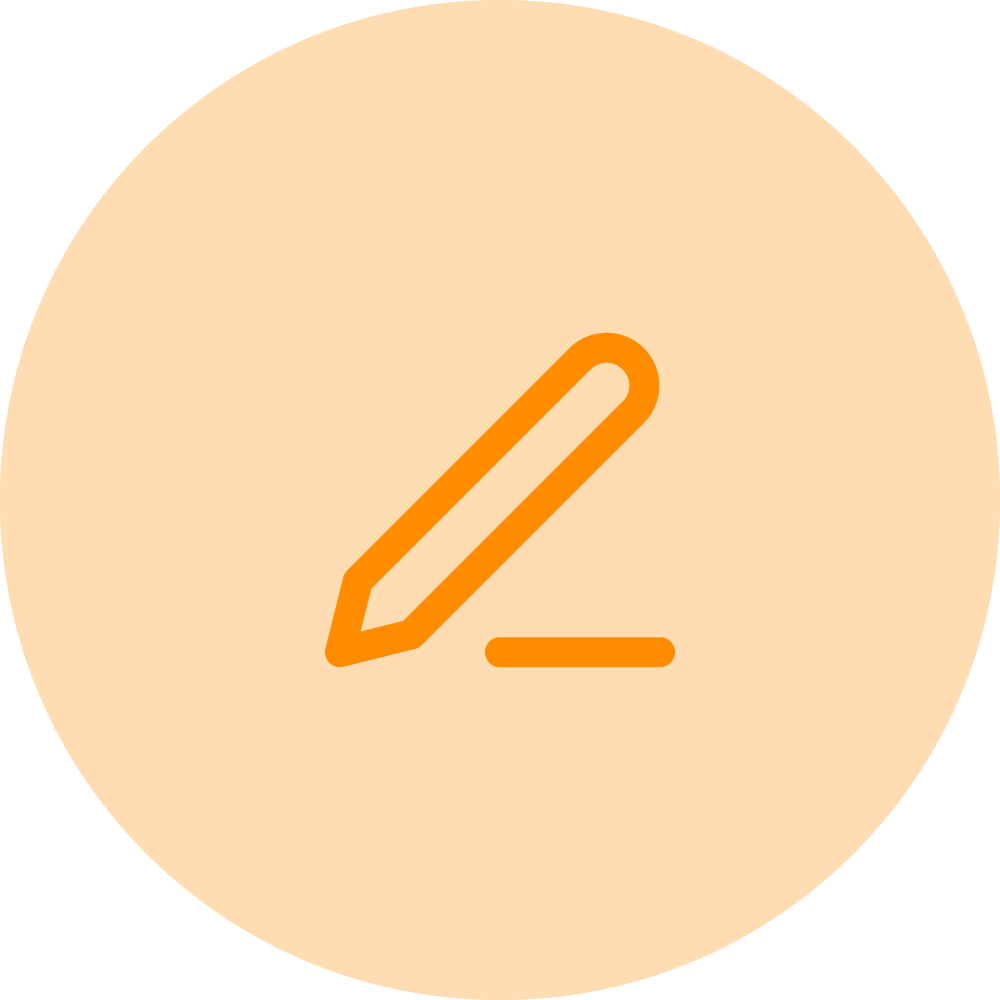Von der E-Mail-Flut zur Kommunikation per App
Let’s face it—most of our inboxes have a pile of unread, unopened emails. We can’t all be Marie Kondo, after all. That’s why Mimi Larkin, HR Acuity’s VP of Product Enablement, set out to find a more effective way to connect with their employee relations platform’s users.
Nach über 10 Jahren in der Vordenkerrolle verfügte HR Acuity über eine Fülle von Bildungsinhalten für Benutzer. Doch es war schwierig, relevante Ressourcen zu finden, und so wurden diese Ressourcen nicht genutzt. „Wir hörten häufig, wir hätten großartige Daten, sie seien nur schwer zu finden“, erklärte Larkin.
Anstatt zu versuchen, sich durch den Lärm überfüllter Posteingänge zu kämpfen, wählte Larkin einen anderen Ansatz zur Unterstützung ihrer Benutzer: Kommunikation innerhalb der Software.
Um dies zu erreichen, wandten sich Larkin und ihr Team an die In-App-Anleitungen von Pendo, um mit wenig Code Inhalte direkt im Produkt zu erstellen. „Die Anleitungen haben uns die Kommunikation in der App erleichtert, da wir detailliert vorgehen und bestimmte Benutzer gezielt ansprechen konnten“, so Larkin.
Vertrauen in KI mit einem ausgezeicheten Ratgeber für Mitarbeiterbeziehungen und In-App-Anleitungen aufbauen
Um das Bewusstsein für seine Inhalte und die Interaktion mit ihnen zu steigern, hat HR Acuity olivER entwickelt, einen KI-gestützten Assistenten für Mitarbeiterbeziehungen.
The problem? HR Acuity’s users—employee relations and investigations teams—were hesitant to use AI. To build excitement and engagement, Larkin and the marketing team tapped into the product manager’s best friend, Pendo (and, er, dogs), to create and promote an approachable, welcoming AI assistant.
“The guide’s look and feel was just as important as the content itself. We wanted to emphasize that olivER was something exciting, but also present users with the information they needed,” Larkin said.

HR Acuity nutzte Segmente, um den olivER-Leitfaden auf fast alle Kunden auszurichten, und das Projekt war ein Erfolg. „Das Feedback war großartig. Anleitungen sind eine so einfache Möglichkeit, Aufmerksamkeit zu gewinnen, ohne auf Entwicklungs- oder Marketingressourcen angewiesen zu sein“, sagte Larkin.
Von der Fähigkeit, die Kundenkommunikation zu optimieren und zu vereinfachen, profitieren alle: Kunden finden die benötigten Inhalte, das Marketingteam muss weniger E-Mails versenden und das Produktteam hat eine zuverlässige und einfache Möglichkeit, die Kunden zu erreichen.
Wie geht es für das Team von HR Acuity und Pendo weiter? Mit der Priorisierung von Produkt-Roadmaps und dem Verstehen der Kundenbewertungen. „Wir freuen uns, Pendo Listen für unsere Kunden einzuführen. Unsere internen Teams verwenden es derzeit, und es ist eine großartige Möglichkeit, die Nutzung besser zu verstehen“, sagte Larkin. „Wir schätzen Pendo, und ich denke, unsere Kunden tun es ebenfalls.“