Using webhooks to drive product-led workflows across your organization
Product data has become a critical piece to building better user experiences, understanding customer health, and ensuring that your teams are working on the right things. The impact of this data, though, is limited when it lives in only one part of your tech stack. In order to maximize the impact of this data and help transform your organization to be increasingly product-led, it’s important that product data drive workflows across all of your teams, tools, and departments.
One of the ways you can use product data in other functions is through the use of webhooks. At their core, webhooks are ways you can push out real-time notifications to other tools when certain events happen within your own product. Pendo’s standard webhooks allow you to drive workflows across your business when certain events occur in Pendo, including Guide Displayed, Track Event Received, NPS Survey Displayed/Submitted, and In-app Poll is Displayed/Submitted, with more event types coming.
Quicker response to customer needs using NPS and Webhooks
To better understand how webhooks can help organizations take advantage of product-led workflows, let’s take the example of “NPS Survey Displayed/Submitted” and expand on how this functions with Pendo.
Assuming you’ve set up an in-app NPS poll for end-users to respond to, you can configure a webhook to send the users’ response to another system or platform in real-time.
So as soon as a user submits their NPS score via the Pendo guide, a “payload” (like the example below) with information about the submission gets sent to the webhook destination.
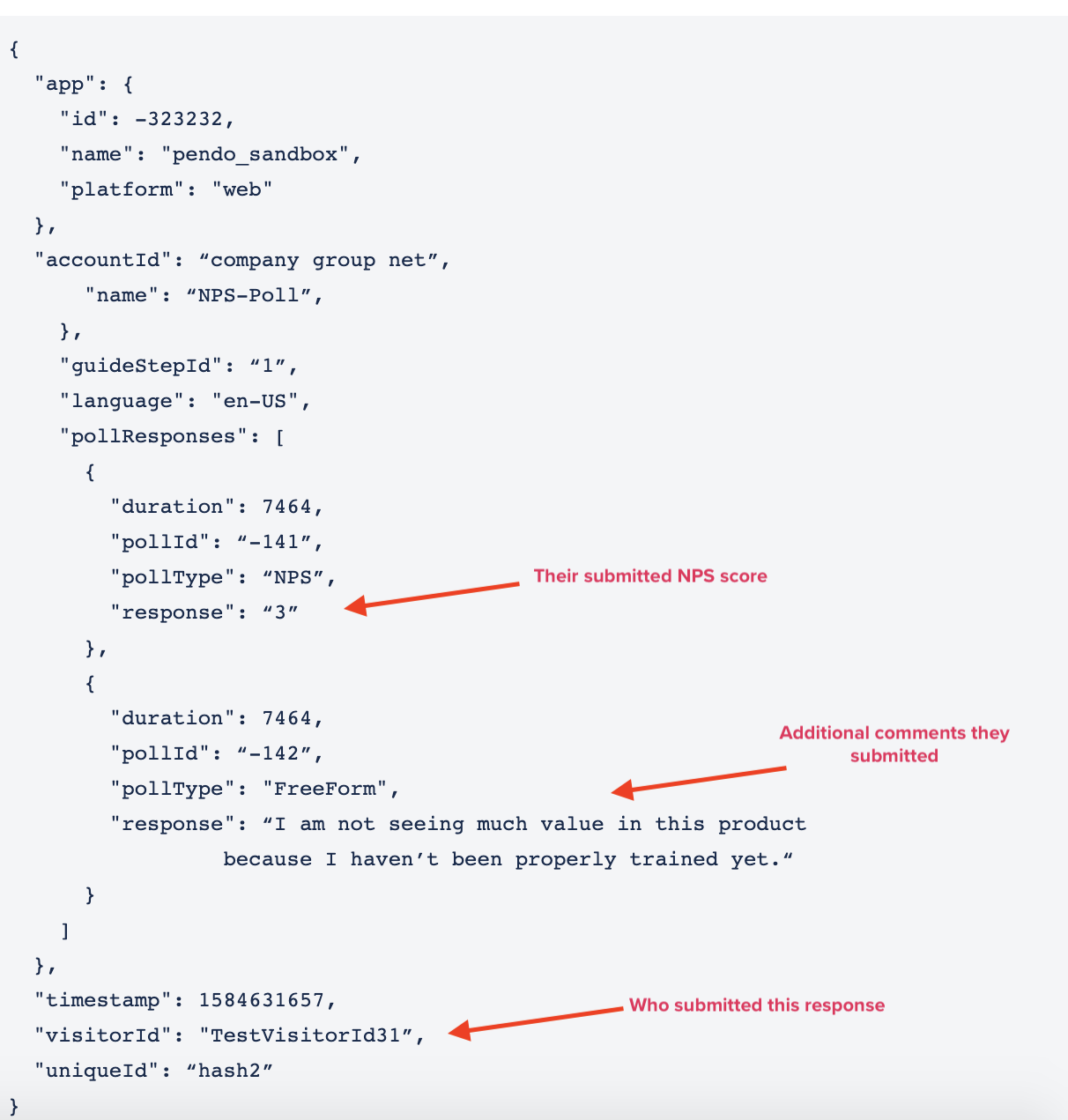
You can send this information to any communication tool your team uses that accepts webhooks (or can connect through platforms like Zapier, Tray.io, Workato, and others where you can transform this payload into different data formats).
At Pendo, we use this functionality to get NPS responses sent directly to a specific Slack channel, as soon as the end-user submits their in-app response.
Getting this information in a central location for our teams to see and as soon as a user submits their response is invaluable. We’re able to have Pendozers from across the company (product, customer success, technical support, etc.) all see which users are satisfied with the product, which accounts may need some attention, and which users we should reach out to ASAP to help.
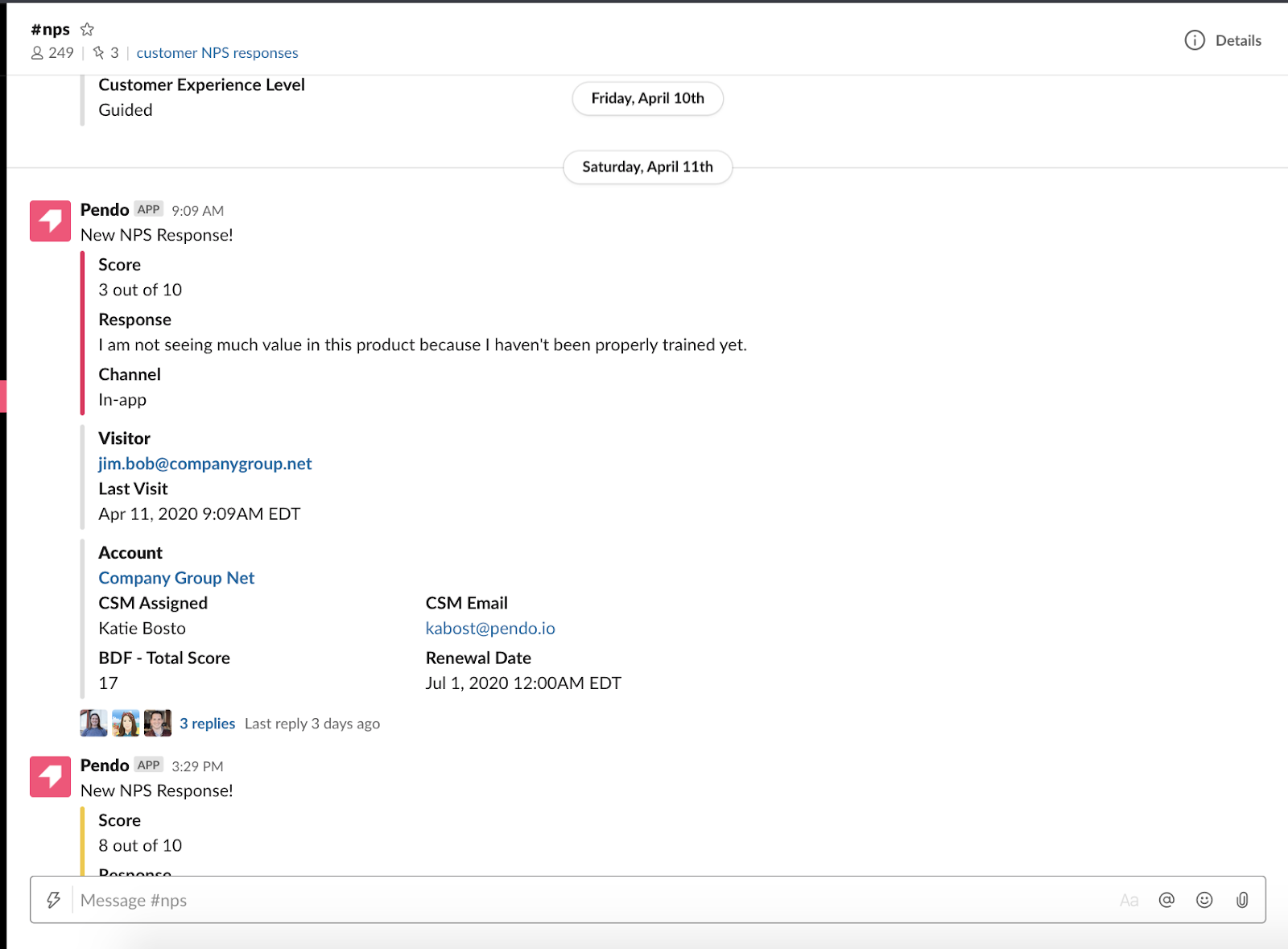
On the rare occasion that NPS is the first place we hear about a customer having issues, we’re able to get a cross-functional crew together and responsive to the customer much faster than if we didn’t have this Pendo and Slack webhook in place.
But this is just one example of how you can use one of the event options in Pendo’s webhooks setup to get information about your end users, from in-product engagement, to other systems and teams that can benefit from this knowledge.
Engaging customers both within and outside of the product
We’ve also seen the “Guide Displayed” webhook event driving workflows to reengage users with products from outside the application. Suppose you’re launching a new feature and you display a guide to end users walking them through the very basics of this new feature in your application. Once that guide is displayed to the end user, Pendo can immediately send that data to an email marketing system and add a user to a specific email list. From there, you could follow up with customers via email and provide them with more advanced information about the new feature or ways they could level up their usage of specific workflows within your product that involve this new feature.
These are just a couple of examples, however, that showcase how product data should be at the center of your tech stack — not just one piece of it. Webhooks makes it easier for every team to access these meaningful insights and take action on them in more impactful ways.